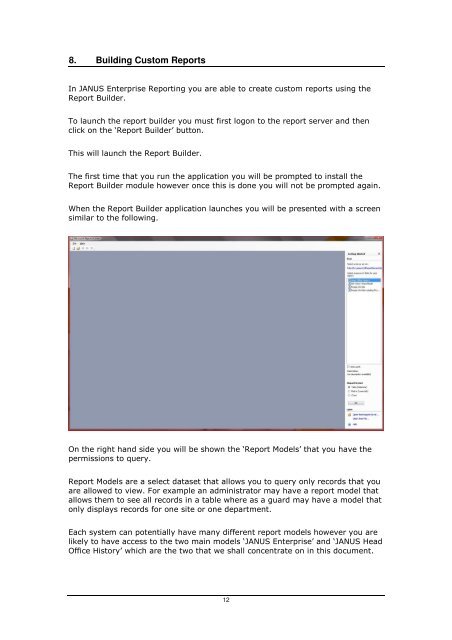JANUS-Enterprise - SQL Server Reporting Services.pdf
JANUS-Enterprise - SQL Server Reporting Services.pdf
JANUS-Enterprise - SQL Server Reporting Services.pdf
You also want an ePaper? Increase the reach of your titles
YUMPU automatically turns print PDFs into web optimized ePapers that Google loves.
8. Building Custom ReportsIn <strong>JANUS</strong> <strong>Enterprise</strong> <strong>Reporting</strong> you are able to create custom reports using theReport Builder.To launch the report builder you must first logon to the report server and thenclick on the ‘Report Builder’ button.This will launch the Report Builder.The first time that you run the application you will be prompted to install theReport Builder module however once this is done you will not be prompted again.When the Report Builder application launches you will be presented with a screensimilar to the following.On the right hand side you will be shown the ‘Report Models’ that you have thepermissions to query.Report Models are a select dataset that allows you to query only records that youare allowed to view. For example an administrator may have a report model thatallows them to see all records in a table where as a guard may have a model thatonly displays records for one site or one department.Each system can potentially have many different report models however you arelikely to have access to the two main models ‘<strong>JANUS</strong> <strong>Enterprise</strong>’ and ‘<strong>JANUS</strong> HeadOffice History’ which are the two that we shall concentrate on in this document.12