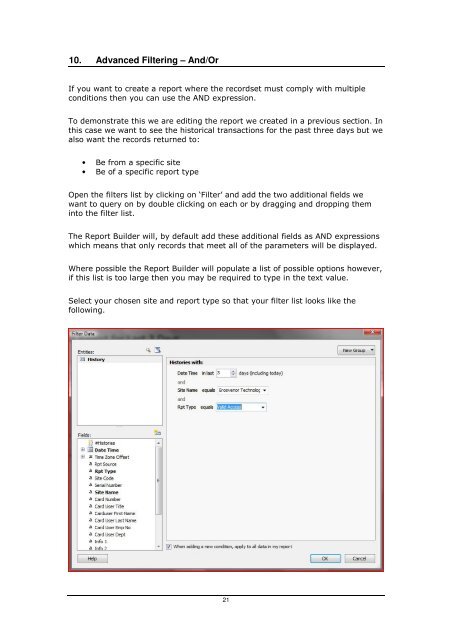JANUS-Enterprise - SQL Server Reporting Services.pdf
JANUS-Enterprise - SQL Server Reporting Services.pdf
JANUS-Enterprise - SQL Server Reporting Services.pdf
You also want an ePaper? Increase the reach of your titles
YUMPU automatically turns print PDFs into web optimized ePapers that Google loves.
10. Advanced Filtering – And/OrIf you want to create a report where the recordset must comply with multipleconditions then you can use the AND expression.To demonstrate this we are editing the report we created in a previous section. Inthis case we want to see the historical transactions for the past three days but wealso want the records returned to:• Be from a specific site• Be of a specific report typeOpen the filters list by clicking on ‘Filter’ and add the two additional fields wewant to query on by double clicking on each or by dragging and dropping theminto the filter list.The Report Builder will, by default add these additional fields as AND expressionswhich means that only records that meet all of the parameters will be displayed.Where possible the Report Builder will populate a list of possible options however,if this list is too large then you may be required to type in the text value.Select your chosen site and report type so that your filter list looks like thefollowing.21