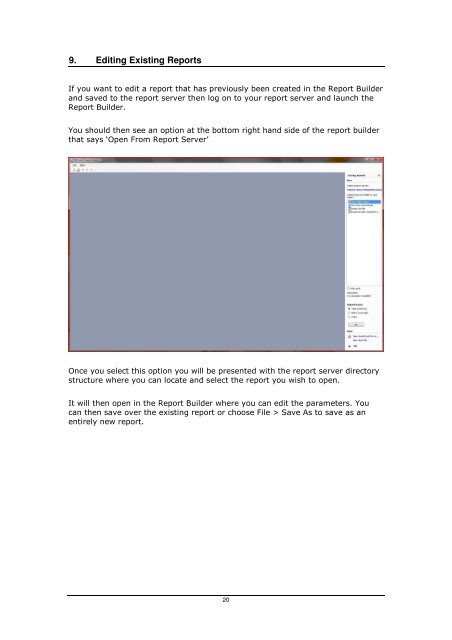JANUS-Enterprise - SQL Server Reporting Services.pdf
JANUS-Enterprise - SQL Server Reporting Services.pdf
JANUS-Enterprise - SQL Server Reporting Services.pdf
You also want an ePaper? Increase the reach of your titles
YUMPU automatically turns print PDFs into web optimized ePapers that Google loves.
9. Editing Existing ReportsIf you want to edit a report that has previously been created in the Report Builderand saved to the report server then log on to your report server and launch theReport Builder.You should then see an option at the bottom right hand side of the report builderthat says ‘Open From Report <strong>Server</strong>’Once you select this option you will be presented with the report server directorystructure where you can locate and select the report you wish to open.It will then open in the Report Builder where you can edit the parameters. Youcan then save over the existing report or choose File > Save As to save as anentirely new report.20