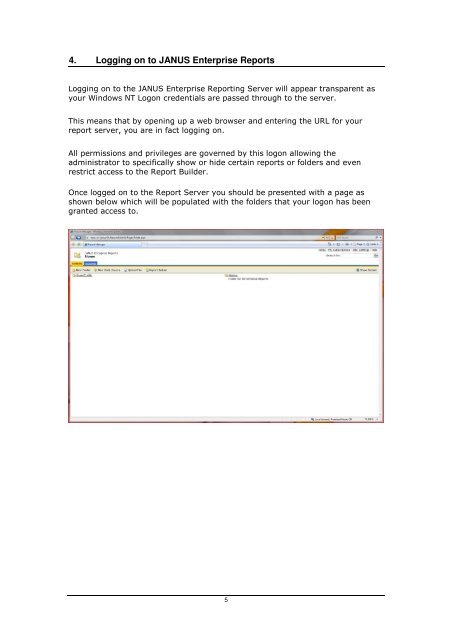JANUS-Enterprise - SQL Server Reporting Services.pdf
JANUS-Enterprise - SQL Server Reporting Services.pdf
JANUS-Enterprise - SQL Server Reporting Services.pdf
Create successful ePaper yourself
Turn your PDF publications into a flip-book with our unique Google optimized e-Paper software.
4. Logging on to <strong>JANUS</strong> <strong>Enterprise</strong> ReportsLogging on to the <strong>JANUS</strong> <strong>Enterprise</strong> <strong>Reporting</strong> <strong>Server</strong> will appear transparent asyour Windows NT Logon credentials are passed through to the server.This means that by opening up a web browser and entering the URL for yourreport server, you are in fact logging on.All permissions and privileges are governed by this logon allowing theadministrator to specifically show or hide certain reports or folders and evenrestrict access to the Report Builder.Once logged on to the Report <strong>Server</strong> you should be presented with a page asshown below which will be populated with the folders that your logon has beengranted access to.5