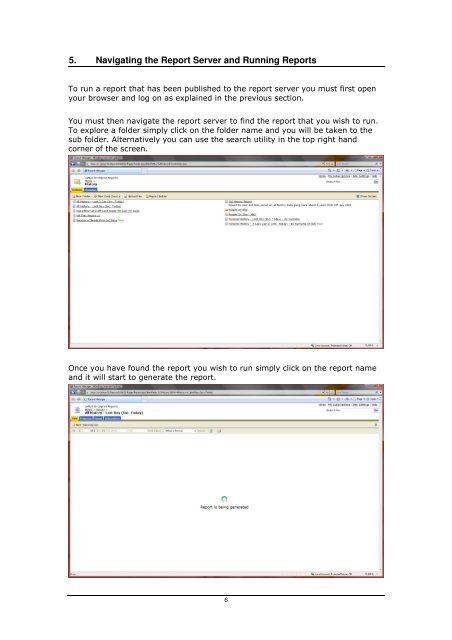JANUS-Enterprise - SQL Server Reporting Services.pdf
JANUS-Enterprise - SQL Server Reporting Services.pdf
JANUS-Enterprise - SQL Server Reporting Services.pdf
You also want an ePaper? Increase the reach of your titles
YUMPU automatically turns print PDFs into web optimized ePapers that Google loves.
5. Navigating the Report <strong>Server</strong> and Running ReportsTo run a report that has been published to the report server you must first openyour browser and log on as explained in the previous section.You must then navigate the report server to find the report that you wish to run.To explore a folder simply click on the folder name and you will be taken to thesub folder. Alternatively you can use the search utility in the top right handcorner of the screen.Once you have found the report you wish to run simply click on the report nameand it will start to generate the report.6