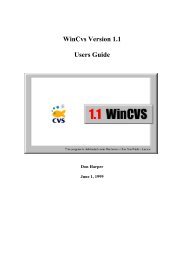- Page 1 and 2:
Is Parallel Programming Hard, And,
- Page 3 and 4:
Contents1 Introduction 11.1 Histori
- Page 5 and 6:
CONTENTSv6 Locking 676.1 Staying Al
- Page 7 and 8:
CONTENTSviiB Synchronization Primit
- Page 9 and 10:
CONTENTSixE.7.1 Introduction to Pre
- Page 11 and 12:
PrefaceThe purpose of this book is
- Page 13 and 14:
Chapter 1IntroductionParallel progr
- Page 15 and 16:
1.2. PARALLEL PROGRAMMING GOALS 3CP
- Page 17 and 18:
1.3. ALTERNATIVES TO PARALLEL PROGR
- Page 19 and 20:
1.4. WHAT MAKES PARALLEL PROGRAMMIN
- Page 21 and 22:
1.5. GUIDE TO THIS BOOK 9other hand
- Page 23 and 24:
Chapter 2Hardware and its HabitsMos
- Page 25:
2.1. OVERVIEW 13Therefore, as shown
- Page 28 and 29:
16 CHAPTER 2. HARDWARE AND ITS HABI
- Page 30 and 31:
18 CHAPTER 2. HARDWARE AND ITS HABI
- Page 32 and 33:
20 CHAPTER 3. TOOLS OF THE TRADE1 p
- Page 34 and 35:
22 CHAPTER 3. TOOLS OF THE TRADE1 p
- Page 36 and 37:
24 CHAPTER 3. TOOLS OF THE TRADE1.1
- Page 38 and 39:
26 CHAPTER 3. TOOLS OF THE TRADEQui
- Page 40 and 41:
28 CHAPTER 3. TOOLS OF THE TRADE
- Page 42 and 43:
30 CHAPTER 4. COUNTING1 atomic_t co
- Page 44 and 45:
32 CHAPTER 4. COUNTING4.2.3 Eventua
- Page 46 and 47:
34 CHAPTER 4. COUNTINGvanish when t
- Page 48 and 49:
36 CHAPTER 4. COUNTINGper-thread va
- Page 50 and 51:
38 CHAPTER 4. COUNTING1 unsigned lo
- Page 52 and 53:
40 CHAPTER 4. COUNTING1 unsigned lo
- Page 54 and 55:
42 CHAPTER 4. COUNTING1 #define THE
- Page 56 and 57:
44 CHAPTER 4. COUNTING1 unsigned lo
- Page 58 and 59:
46 CHAPTER 4. COUNTINGReadsAlgorith
- Page 60 and 61:
48 CHAPTER 5. PARTITIONING AND SYNC
- Page 62 and 63:
50 CHAPTER 5. PARTITIONING AND SYNC
- Page 64 and 65:
52 CHAPTER 5. PARTITIONING AND SYNC
- Page 66 and 67:
54 CHAPTER 5. PARTITIONING AND SYNC
- Page 68 and 69:
56 CHAPTER 5. PARTITIONING AND SYNC
- Page 70 and 71:
58 CHAPTER 5. PARTITIONING AND SYNC
- Page 72 and 73:
60 CHAPTER 5. PARTITIONING AND SYNC
- Page 74 and 75:
62 CHAPTER 5. PARTITIONING AND SYNC
- Page 76 and 77:
64 CHAPTER 5. PARTITIONING AND SYNC
- Page 78 and 79:
66 CHAPTER 5. PARTITIONING AND SYNC
- Page 80 and 81:
68 CHAPTER 6. LOCKING1 int delete(i
- Page 82 and 83:
70 CHAPTER 7. DATA OWNERSHIP
- Page 84 and 85:
72 CHAPTER 8. DEFERRED PROCESSINGfo
- Page 86 and 87:
74 CHAPTER 8. DEFERRED PROCESSINGth
- Page 88 and 89:
76 CHAPTER 8. DEFERRED PROCESSING
- Page 90 and 91:
78 CHAPTER 8. DEFERRED PROCESSINGfi
- Page 92 and 93:
80 CHAPTER 8. DEFERRED PROCESSINGti
- Page 94 and 95:
82 CHAPTER 8. DEFERRED PROCESSINGNo
- Page 96 and 97:
84 CHAPTER 8. DEFERRED PROCESSING12
- Page 98 and 99:
86 CHAPTER 8. DEFERRED PROCESSING1
- Page 100 and 101:
88 CHAPTER 8. DEFERRED PROCESSINGvo
- Page 102 and 103:
90 CHAPTER 8. DEFERRED PROCESSINGLi
- Page 104 and 105:
92 CHAPTER 8. DEFERRED PROCESSINGpe
- Page 106 and 107:
94 CHAPTER 8. DEFERRED PROCESSINGCa
- Page 108 and 109:
96 CHAPTER 8. DEFERRED PROCESSINGTh
- Page 110 and 111:
98 CHAPTER 8. DEFERRED PROCESSING1
- Page 112 and 113:
100 CHAPTER 8. DEFERRED PROCESSING1
- Page 114 and 115:
102 CHAPTER 8. DEFERRED PROCESSING1
- Page 116 and 117:
104 CHAPTER 8. DEFERRED PROCESSINGs
- Page 118 and 119:
106 CHAPTER 8. DEFERRED PROCESSINGo
- Page 120 and 121:
108 CHAPTER 8. DEFERRED PROCESSING
- Page 122 and 123: 110 CHAPTER 9. APPLYING RCU1 struct
- Page 124 and 125: 112 CHAPTER 9. APPLYING RCU
- Page 126 and 127: 114 CHAPTER 10. VALIDATION: DEBUGGI
- Page 128 and 129: 116 CHAPTER 11. DATA STRUCTURES
- Page 130 and 131: 118 CHAPTER 12. ADVANCED SYNCHRONIZ
- Page 132 and 133: 120 CHAPTER 12. ADVANCED SYNCHRONIZ
- Page 134 and 135: 122 CHAPTER 12. ADVANCED SYNCHRONIZ
- Page 136 and 137: 124 CHAPTER 12. ADVANCED SYNCHRONIZ
- Page 138 and 139: 126 CHAPTER 12. ADVANCED SYNCHRONIZ
- Page 140 and 141: 128 CHAPTER 12. ADVANCED SYNCHRONIZ
- Page 142 and 143: 130 CHAPTER 12. ADVANCED SYNCHRONIZ
- Page 144 and 145: 132 CHAPTER 12. ADVANCED SYNCHRONIZ
- Page 146 and 147: 134 CHAPTER 12. ADVANCED SYNCHRONIZ
- Page 148 and 149: 136 CHAPTER 12. ADVANCED SYNCHRONIZ
- Page 150 and 151: 138 CHAPTER 13. EASE OF USEFigure 1
- Page 152 and 153: 140 CHAPTER 13. EASE OF USE
- Page 154 and 155: 142 CHAPTER 14. TIME MANAGEMENT
- Page 156 and 157: 144 CHAPTER 15. CONFLICTING VISIONS
- Page 158 and 159: 146 CHAPTER 15. CONFLICTING VISIONS
- Page 160 and 161: 148 CHAPTER 15. CONFLICTING VISIONS
- Page 162 and 163: 150 CHAPTER 15. CONFLICTING VISIONS
- Page 164 and 165: 152 CHAPTER 15. CONFLICTING VISIONS
- Page 166 and 167: 154 APPENDIX A. IMPORTANT QUESTIONS
- Page 168 and 169: 156 APPENDIX A. IMPORTANT QUESTIONS
- Page 170 and 171: 158 APPENDIX B. SYNCHRONIZATION PRI
- Page 174 and 175: 162 APPENDIX C. WHY MEMORY BARRIERS
- Page 176 and 177: 164 APPENDIX C. WHY MEMORY BARRIERS
- Page 178 and 179: 166 APPENDIX C. WHY MEMORY BARRIERS
- Page 180 and 181: 168 APPENDIX C. WHY MEMORY BARRIERS
- Page 182 and 183: 170 APPENDIX C. WHY MEMORY BARRIERS
- Page 184 and 185: 172 APPENDIX C. WHY MEMORY BARRIERS
- Page 186 and 187: 174 APPENDIX C. WHY MEMORY BARRIERS
- Page 188 and 189: 176 APPENDIX C. WHY MEMORY BARRIERS
- Page 190 and 191: 178 APPENDIX C. WHY MEMORY BARRIERS
- Page 192 and 193: 180 APPENDIX C. WHY MEMORY BARRIERS
- Page 194 and 195: 182 APPENDIX C. WHY MEMORY BARRIERS
- Page 196 and 197: 184 APPENDIX D. READ-COPY UPDATE IM
- Page 198 and 199: 186 APPENDIX D. READ-COPY UPDATE IM
- Page 200 and 201: 188 APPENDIX D. READ-COPY UPDATE IM
- Page 202 and 203: 190 APPENDIX D. READ-COPY UPDATE IM
- Page 204 and 205: 192 APPENDIX D. READ-COPY UPDATE IM
- Page 206 and 207: 194 APPENDIX D. READ-COPY UPDATE IM
- Page 208 and 209: 196 APPENDIX D. READ-COPY UPDATE IM
- Page 210 and 211: 198 APPENDIX D. READ-COPY UPDATE IM
- Page 212 and 213: 200 APPENDIX D. READ-COPY UPDATE IM
- Page 214 and 215: 202 APPENDIX D. READ-COPY UPDATE IM
- Page 216 and 217: 204 APPENDIX D. READ-COPY UPDATE IM
- Page 218 and 219: 206 APPENDIX D. READ-COPY UPDATE IM
- Page 220 and 221: 208 APPENDIX D. READ-COPY UPDATE IM
- Page 222 and 223:
210 APPENDIX D. READ-COPY UPDATE IM
- Page 224 and 225:
212 APPENDIX D. READ-COPY UPDATE IM
- Page 226 and 227:
214 APPENDIX D. READ-COPY UPDATE IM
- Page 228 and 229:
216 APPENDIX D. READ-COPY UPDATE IM
- Page 230 and 231:
218 APPENDIX D. READ-COPY UPDATE IM
- Page 232 and 233:
220 APPENDIX D. READ-COPY UPDATE IM
- Page 234 and 235:
222 APPENDIX D. READ-COPY UPDATE IM
- Page 236 and 237:
224 APPENDIX D. READ-COPY UPDATE IM
- Page 238 and 239:
226 APPENDIX D. READ-COPY UPDATE IM
- Page 240 and 241:
228 APPENDIX D. READ-COPY UPDATE IM
- Page 242 and 243:
230 APPENDIX D. READ-COPY UPDATE IM
- Page 244 and 245:
232 APPENDIX D. READ-COPY UPDATE IM
- Page 246 and 247:
234 APPENDIX D. READ-COPY UPDATE IM
- Page 248 and 249:
236 APPENDIX D. READ-COPY UPDATE IM
- Page 250 and 251:
238 APPENDIX D. READ-COPY UPDATE IM
- Page 252 and 253:
240 APPENDIX D. READ-COPY UPDATE IM
- Page 254 and 255:
242 APPENDIX D. READ-COPY UPDATE IM
- Page 256 and 257:
244 APPENDIX E. FORMAL VERIFICATION
- Page 258 and 259:
246 APPENDIX E. FORMAL VERIFICATION
- Page 260 and 261:
248 APPENDIX E. FORMAL VERIFICATION
- Page 262 and 263:
250 APPENDIX E. FORMAL VERIFICATION
- Page 264 and 265:
252 APPENDIX E. FORMAL VERIFICATION
- Page 266 and 267:
254 APPENDIX E. FORMAL VERIFICATION
- Page 268 and 269:
256 APPENDIX E. FORMAL VERIFICATION
- Page 270 and 271:
258 APPENDIX E. FORMAL VERIFICATION
- Page 272 and 273:
260 APPENDIX E. FORMAL VERIFICATION
- Page 274 and 275:
262 APPENDIX E. FORMAL VERIFICATION
- Page 276 and 277:
264 APPENDIX E. FORMAL VERIFICATION
- Page 278 and 279:
266 APPENDIX E. FORMAL VERIFICATION
- Page 280 and 281:
268 APPENDIX E. FORMAL VERIFICATION
- Page 282 and 283:
270 APPENDIX E. FORMAL VERIFICATION
- Page 284 and 285:
272 APPENDIX F. ANSWERS TO QUICK QU
- Page 286 and 287:
274 APPENDIX F. ANSWERS TO QUICK QU
- Page 288 and 289:
276 APPENDIX F. ANSWERS TO QUICK QU
- Page 290 and 291:
278 APPENDIX F. ANSWERS TO QUICK QU
- Page 292 and 293:
280 APPENDIX F. ANSWERS TO QUICK QU
- Page 294 and 295:
282 APPENDIX F. ANSWERS TO QUICK QU
- Page 296 and 297:
284 APPENDIX F. ANSWERS TO QUICK QU
- Page 298 and 299:
286 APPENDIX F. ANSWERS TO QUICK QU
- Page 300 and 301:
288 APPENDIX F. ANSWERS TO QUICK QU
- Page 302 and 303:
290 APPENDIX F. ANSWERS TO QUICK QU
- Page 304 and 305:
292 APPENDIX F. ANSWERS TO QUICK QU
- Page 306 and 307:
294 APPENDIX F. ANSWERS TO QUICK QU
- Page 308 and 309:
296 APPENDIX F. ANSWERS TO QUICK QU
- Page 310 and 311:
298 APPENDIX F. ANSWERS TO QUICK QU
- Page 312 and 313:
300 APPENDIX F. ANSWERS TO QUICK QU
- Page 314 and 315:
302 APPENDIX F. ANSWERS TO QUICK QU
- Page 316 and 317:
304 APPENDIX F. ANSWERS TO QUICK QU
- Page 318 and 319:
306 APPENDIX F. ANSWERS TO QUICK QU
- Page 320 and 321:
308 APPENDIX F. ANSWERS TO QUICK QU
- Page 322 and 323:
310 APPENDIX F. ANSWERS TO QUICK QU
- Page 324 and 325:
312 APPENDIX F. ANSWERS TO QUICK QU
- Page 326 and 327:
314 APPENDIX F. ANSWERS TO QUICK QU
- Page 328 and 329:
316 APPENDIX F. ANSWERS TO QUICK QU
- Page 330 and 331:
318 APPENDIX F. ANSWERS TO QUICK QU
- Page 332 and 333:
320 APPENDIX F. ANSWERS TO QUICK QU
- Page 334 and 335:
322 APPENDIX F. ANSWERS TO QUICK QU
- Page 336 and 337:
324 APPENDIX F. ANSWERS TO QUICK QU
- Page 338 and 339:
326 APPENDIX F. ANSWERS TO QUICK QU
- Page 340 and 341:
328 APPENDIX F. ANSWERS TO QUICK QU
- Page 342 and 343:
330 APPENDIX G. GLOSSARY(2) A physi
- Page 344 and 345:
332 APPENDIX G. GLOSSARYnear by. Th
- Page 346 and 347:
334 APPENDIX G. GLOSSARY
- Page 348 and 349:
336 BIBLIOGRAPHY[But97]USA, March 2
- Page 350 and 351:
338 BIBLIOGRAPHY[HMB06][Hol03][HP95
- Page 352 and 353:
340 BIBLIOGRAPHY[McK06] Paul E. McK
- Page 354 and 355:
342 BIBLIOGRAPHYtor. Software - Pra
- Page 356 and 357:
344 BIBLIOGRAPHY[UoC08][VGS08]Berke
- Page 358:
346 APPENDIX H. CREDITSH.4 Original













![Debugging with Ptkdb [pdf] - CPAN](https://img.yumpu.com/38177199/1/190x247/debugging-with-ptkdb-pdf-cpan.jpg?quality=85)