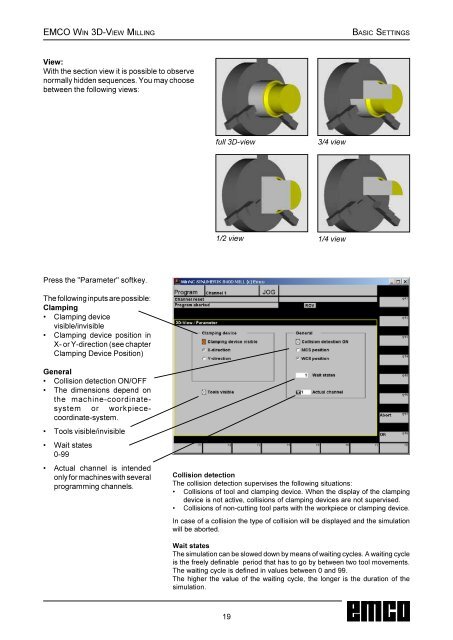3DView manual milling - Emco Maier GmbH
3DView manual milling - Emco Maier GmbH
3DView manual milling - Emco Maier GmbH
Create successful ePaper yourself
Turn your PDF publications into a flip-book with our unique Google optimized e-Paper software.
EMCO WIN 3D-VIEW MILLINGBASIC SETTINGSView:With the section view it is possible to observenormally hidden sequences. You may choosebetween the following views:full 3D-view3/4 view1/2 view1/4 viewPress the "Parameter" softkey.The following inputs are possible:Clamping• Clamping devicevisible/invisible• Clamping device position inX- or Y-direction (see chapterClamping Device Position)General• Collision detection ON/OFF• The dimensions depend onthe machine-coordinatesystemor workpiececoordinate-system.• Tools visible/invisible• Wait states0-99• Actual channel is intendedonly for machines with severalprogramming channels.Collision detectionThe collision detection supervises the following situations:• Collisions of tool and clamping device. When the display of the clampingdevice is not active, collisions of clamping devices are not supervised.• Collisions of non-cutting tool parts with the workpiece or clamping device.In case of a collision the type of collision will be displayed and the simulationwill be aborted.Wait statesThe simulation can be slowed down by means of waiting cycles. A waiting cycleis the freely definable period that has to go by between two tool movements.The waiting cycle is defined in values between 0 and 99.The higher the value of the waiting cycle, the longer is the duration of thesimulation.19