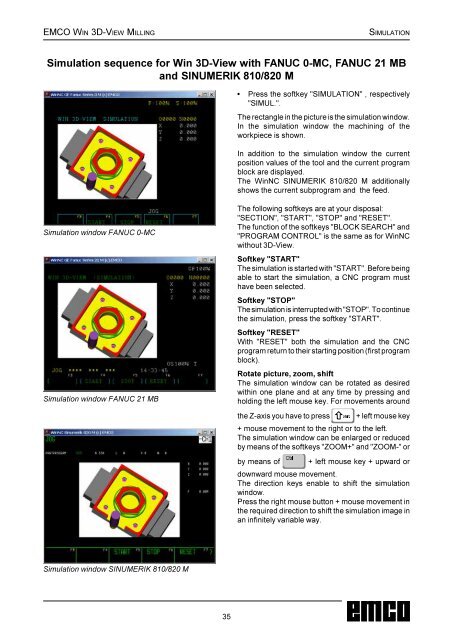3DView manual milling - Emco Maier GmbH
3DView manual milling - Emco Maier GmbH
3DView manual milling - Emco Maier GmbH
You also want an ePaper? Increase the reach of your titles
YUMPU automatically turns print PDFs into web optimized ePapers that Google loves.
EMCO WIN 3D-VIEW MILLINGSIMULATIONSimulation sequence for Win 3D-View with FANUC 0-MC, FANUC 21 MBand SINUMERIK 810/820 M• Press the softkey "SIMULATION" , respectively"SIMUL.".The rectangle in the picture is the simulation window.In the simulation window the machining of theworkpiece is shown.In addition to the simulation window the currentposition values of the tool and the current programblock are displayed.The WinNC SINUMERIK 810/820 M additionallyshows the current subprogram and the feed.Simulation window FANUC 0-MCSimulation window FANUC 21 MBThe following softkeys are at your disposal:"SECTION", "START", "STOP" and "RESET".The function of the softkeys "BLOCK SEARCH" and"PROGRAM CONTROL" is the same as for WinNCwithout 3D-View.Softkey "START"The simulation is started with "START". Before beingable to start the simulation, a CNC program musthave been selected.Softkey "STOP"The simulation is interrupted with "STOP". To continuethe simulation, press the softkey "START".Softkey "RESET"With "RESET" both the simulation and the CNCprogram return to their starting position (first programblock).Rotate picture, zoom, shiftThe simulation window can be rotated as desiredwithin one plane and at any time by pressing andholding the left mouse key. For movements aroundthe Z-axis you have to press6KLIW+ left mouse key+ mouse movement to the right or to the left.The simulation window can be enlarged or reducedby means of the softkeys "ZOOM+" and "ZOOM-" orby means of &WUO+ left mouse key + upward ordownward mouse movement.The direction keys enable to shift the simulationwindow.Press the right mouse button + mouse movement inthe required direction to shift the simulation image inan infinitely variable way.Simulation window SINUMERIK 810/820 M35