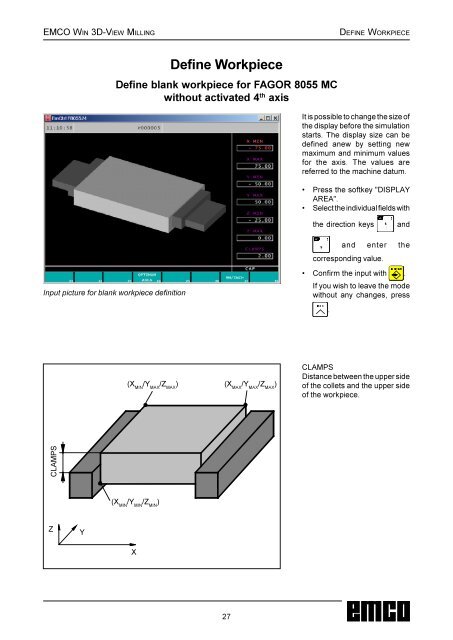3DView manual milling - Emco Maier GmbH
3DView manual milling - Emco Maier GmbH
3DView manual milling - Emco Maier GmbH
You also want an ePaper? Increase the reach of your titles
YUMPU automatically turns print PDFs into web optimized ePapers that Google loves.
EMCO WIN 3D-VIEW MILLINGDEFINE WORKPIECEDefine WorkpieceDefine blank workpiece for FAGOR 8055 MCwithout activated 4 th axisIt is possible to change the size ofthe display before the simulationstarts. The display size can bedefined anew by setting newmaximum and minimum valuesfor the axis. The values arereferred to the machine datum.• Press the softkey "DISPLAYAREA".• Select the individual fields withthe direction keys@andInput picture for blank workpiece definition>and enter thecorresponding value.• Confirm the input with (17(5 .If you wish to leave the modewithout any changes, press(6&.(X MIN/Y MAX/Z MAX)(X MAX/Y MAX/Z MAX)CLAMPSDistance between the upper sideof the collets and the upper sideof the workpiece.CLAMPS(X MIN/Y MIN/Z MIN)ZYX27