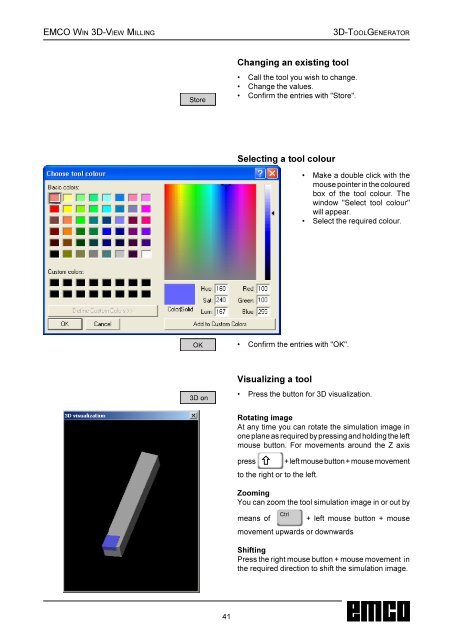3DView manual milling - Emco Maier GmbH
3DView manual milling - Emco Maier GmbH
3DView manual milling - Emco Maier GmbH
You also want an ePaper? Increase the reach of your titles
YUMPU automatically turns print PDFs into web optimized ePapers that Google loves.
EMCO WIN 3D-VIEW MILLING3D-TOOLGENERATORChanging an existing tool• Call the tool you wish to change.• Change the values.• Confirm the entries with "Store".Selecting a tool colour• Make a double click with themouse pointer in the colouredbox of the tool colour. Thewindow "Select tool colour"will appear.• Select the required colour.• Confirm the entries with "OK".Visualizing a tool• Press the button for 3D visualization.Rotating imageAt any time you can rotate the simulation image inone plane as required by pressing and holding the leftmouse button. For movements around the Z axispress + left mouse button + mouse movementto the right or to the left.ZoomingYou can zoom the tool simulation image in or out bymeans of + left mouse button + mousemovement upwards or downwardsShiftingPress the right mouse button + mouse movement inthe required direction to shift the simulation image.41