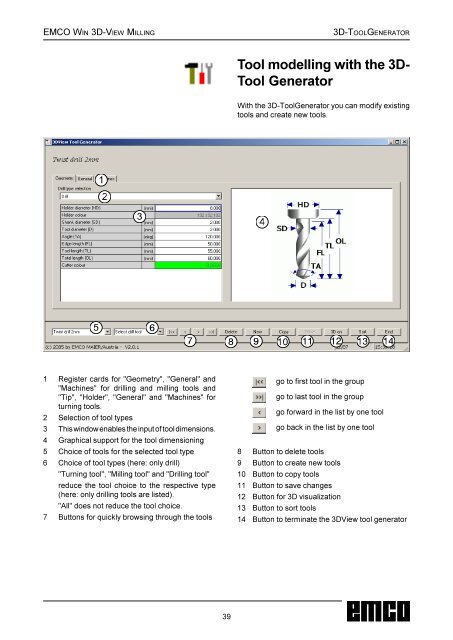3DView manual milling - Emco Maier GmbH
3DView manual milling - Emco Maier GmbH
3DView manual milling - Emco Maier GmbH
You also want an ePaper? Increase the reach of your titles
YUMPU automatically turns print PDFs into web optimized ePapers that Google loves.
EMCO WIN 3D-VIEW MILLING3D-TOOLGENERATOR##Werkzeugmodellierung_mit_3D-ToolGenerator##Tool modelling with the 3D-Tool GeneratorWith the 3D-ToolGenerator you can modify existingtools and create new tools.1 Register cards for "Geometry", "General" and"Machines" for drilling and <strong>milling</strong> tools and"Tip", "Holder", "General" and "Machines" forturning tools.2 Selection of tool types3 This window enables the input of tool dimensions.4 Graphical support for the tool dimensioning5 Choice of tools for the selected tool type6 Choice of tool types (here: only drill)"Turning tool", "Milling tool" and "Drilling tool"reduce the tool choice to the respective type(here: only drilling tools are listed)."All" does not reduce the tool choice.7 Buttons for quickly browsing through the toolsgo to first tool in the groupgo to last tool in the groupgo forward in the list by one toolgo back in the list by one tool8 Button to delete tools9 Button to create new tools10 Button to copy tools11 Button to save changes12 Button for 3D visualization13 Button to sort tools14 Button to terminate the <strong>3DView</strong> tool generator39