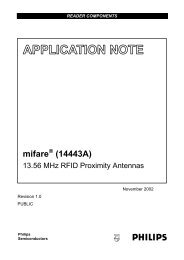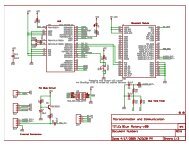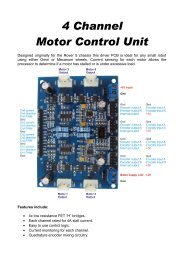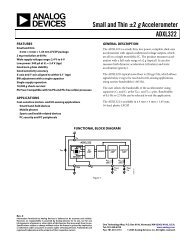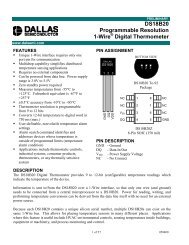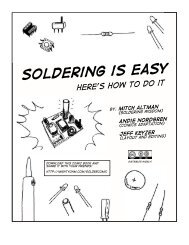SanDisk SD Card
SanDisk SD Card
SanDisk SD Card
Create successful ePaper yourself
Turn your PDF publications into a flip-book with our unique Google optimized e-Paper software.
Revision 2.2Chapter 5 – SPI Protocol<strong>SD</strong> <strong>Card</strong> Product ManualCMDIndexSPIModeArgument Resp Abbreviation DescriptionSIONstop transmissionduring a multipleblock read operation.CMD13 Yes None R2 SEND_STATUS Asks the selectedcard to send its StatusRegister.CMD14Reserved.CMD15 No --- --- --- ---CMD16 Yes [31:0] block length R1 SET_BLOCKLEN Selects a block length(in bytes) for allfollowing blockcommands (read &write). 1CMD17 Yes [31:0] data address R1 READ_SINGLE_BLOCKCMD18 Yes [31:0] data address R1 READ_MULTIPLE_BLOCKCMD19Reserved.CMD20 No --- --- --- ---CMD21…CMD23Reserved.Reads a block of thesize selected by theSET_BLOCKLENcommand. 2Continuouslytransfers data blocksfrom card to host untilinterrupted by aSTOP_TRANSMISSION command.CMD24 Yes [31:0] data address R1 WRITE_BLOCK Writes a block of thesize selected by theSET_BLOCKLENcommand. 3CMD25 Yes [31:0] data address R1 WRITE_MULTIPLE_BLOCKCMD26 No --- --- --- ---Continuously writesblocks of data until astop transmissiontoken is sent (insteadof ‘start block’).CMD27 Yes None R1 PROGRAM_C<strong>SD</strong> Programming of theprogrammable bits ofthe C<strong>SD</strong>.CMD28 Yes [31:0] data address R1b SET_WRITE_PROTIf the card has writeprotection features,this command setsthe write protection bitof the addressedgroup. The propertiesof write protection arecoded in the cardspecific data1 The default block length is as specified in the C<strong>SD</strong> Register.2 The data transferred must not cross a physical block boundary unless READ_BLK_MISALIGN is set in theC<strong>SD</strong> Register.3 The data transferred must not cross a physical block boundary unless WRITE_BLK_MISALIGN is set in theC<strong>SD</strong> Register.© 2004 <strong>SanDisk</strong> Corporation 5-10 12/08/04