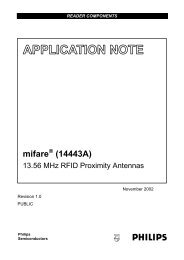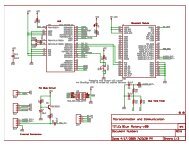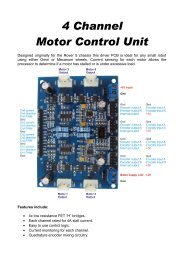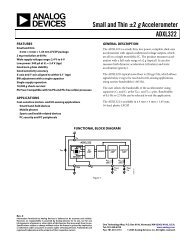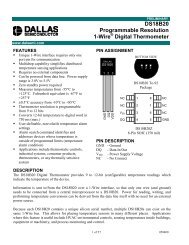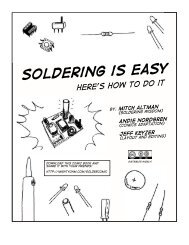SanDisk SD Card
SanDisk SD Card
SanDisk SD Card
You also want an ePaper? Increase the reach of your titles
YUMPU automatically turns print PDFs into web optimized ePapers that Google loves.
Revision 2.2Chapter 4 – <strong>SD</strong> <strong>Card</strong> Protocol Description<strong>SanDisk</strong> <strong>SD</strong> <strong>Card</strong> Product ManualClass 0 1 2 3 4 5 6 7 8 9 10 11CMD Basic R BlockReadRBlockWriteEraseWriteProtectionCMD28 +CMD29 +CMD30 +CMD32 +CMD33 +CMD34 21toCMD37CMD38 +CMD42 +Lock<strong>Card</strong>App-SpecificI/OModeCMD50 22 +CMD52 +CMD53 +CMD55 +CMD56 +CMD57 23 +ACMD6 +ACMD13 +ACMD22 +ACMD41 +ACMD42 +ACMD51 +R = ReservedSwitch+R4.8.4 Command DescriptionAll future reserved commands and their responses must be 48 bits long. Responses maynot have any response. Table 4-16 details the <strong>SD</strong> <strong>Card</strong> bus commands.Table 4-16<strong>SD</strong> <strong>Card</strong> Bus Command DescriptionsCMD Index Type Argument Resp. Abbreviation DescriptionBasic Commands (Class 0)CMD0 bc [31:0] stuffbitsCMD1ReservedCMD2 bcr [31:0]stuffbits--- GO_IDLE_STATE Reset all cards to IdleState.R2 ALL_SEND_CID Asks all cards to sendtheir CID numbers onthe CMD line.21 This command is newly defined in <strong>SD</strong> <strong>Card</strong> Physical Description Spec. v1.10 .22 Ibid.23 Ibid.© 2004 <strong>SanDisk</strong> Corporation 4-32 12/08/04