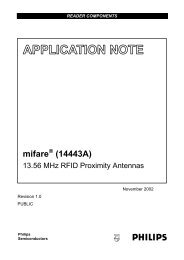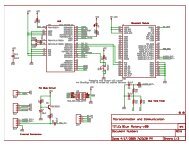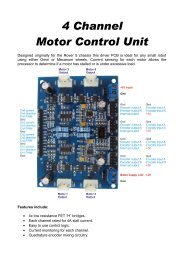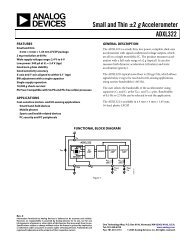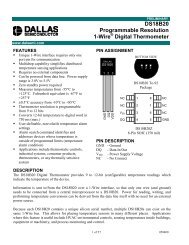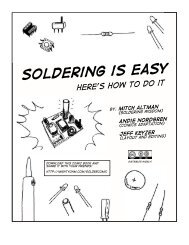SanDisk SD Card
SanDisk SD Card
SanDisk SD Card
You also want an ePaper? Increase the reach of your titles
YUMPU automatically turns print PDFs into web optimized ePapers that Google loves.
Revision 2.2Chapter 4 – <strong>SD</strong> <strong>Card</strong> Protocol Description<strong>SanDisk</strong> <strong>SD</strong> <strong>Card</strong> Product ManualCMD7 is issued with the reserved relative card address “0x0000,” all cards transfer back toStand-by State. This may be used before identifying new cards without resetting otheralready registered cards. <strong>Card</strong>s that already have an RCA do not respond to identificationcommand flow in this state.Important: <strong>Card</strong> de-selection occurs if a specific card retrieves a CMD7 command withan unmatched RCA. This happens automatically if another card is selected and the CMDlines are common. Therefore, in the <strong>SD</strong> <strong>Card</strong> system, it will be the responsibility of thehost to do either of the following.− Work with the common CMD line (after initialization is complete)). In this casethe card de-selection will be done automatically (similarly to the MMC system).− Be aware of the necessity to de-select cards if the CMD lines are separate.All data communication in the Data Transfer Mode is point-to-point between the host andthe selected <strong>SD</strong> <strong>Card</strong> (using addressed commands). All addressed commands areacknowledged with a response on the CMD line.The relationship between the various data transfer modes is summarized in Figure 4-8.More detailed information is listed below.• The stop command (CMD12) can abort all data read commands at any given time. Thedata transfer will terminate and the card will return to the Transfer State. The readcommands are block read (CMD17), multiple block read (CMD18), send write-protect(CMD30), send SCR (ACMD51) and general command in read mode (CMD56).• The stop command (CMD12) can abort all data write commands at any given time. Thewrite commands must be stopped prior to de-selecting the card with CMD7. The writecommands are block write (CMD24 and CMD25), write C<strong>SD</strong> (CMD27), lock/unlockcommand (CMD42) and general command in write mode (CMD56).• When the data transfer is complete, the <strong>SD</strong> <strong>Card</strong> exits the Data Write State and movesto either the Programming State (successful transfer) or Transfer State (failed transfer).• If a block write operation is stopped and the block length and CRC of the last block arevalid, the data will be programmed• The card may provide buffering for block write: the next block can be sent to the cardwhile the previous is being programmed. If all write buffers are full, and the <strong>SD</strong> <strong>Card</strong> isin Programming State (refer to Figure 4-8), the DAT0 line will be kept low.• No buffering option is available for write C<strong>SD</strong>, write protection, and erase: no otherdata transfer commands will be accepted when the <strong>SD</strong> <strong>Card</strong> is busy servicing any oneof the aforementioned commands. DAT0 line will be kept low as long as the card isbusy and in the Programming State. Actually if the CMD and DAT0 lines of the cardsare kept separate and the host keeps the busy DAT0 line disconnected from the otherDAT0 lines (of the other cards), the host may access the other cards while the card is inbusy.• Parameter-set commands are not allowed when the card is programming. Parameter-setcommands are set block length (CMD16), erase block start (CMD32) and erase blockend (CMD33).• Read commands are not allowed while the card is programming.• Moving another card from Stand-by to Transfer State (using CMD7) will not terminatea programming operation. The card will switch to the Disconnect State and release theDAT line.© 2004 <strong>SanDisk</strong> Corporation 4-8 12/08/04