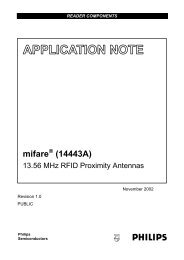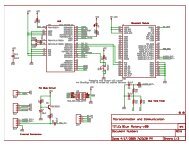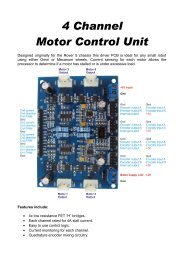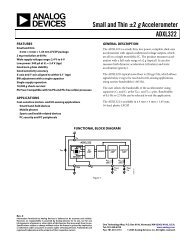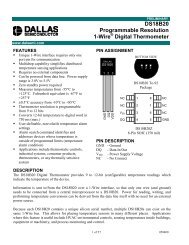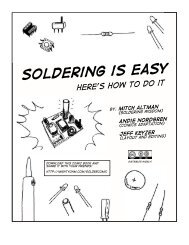SanDisk SD Card
SanDisk SD Card
SanDisk SD Card
Create successful ePaper yourself
Turn your PDF publications into a flip-book with our unique Google optimized e-Paper software.
Revision 2.2Chapter 4 – <strong>SD</strong> <strong>Card</strong> Protocol Description<strong>SanDisk</strong> <strong>SD</strong> <strong>Card</strong> Product Manual• Force EraseIn case the user forgets the password (the PWD content) it is possible to erase all card datacontent along with the PWD content. This operation is called Forced Erase.1. Select a card (CMD7), if not previously selected.2. Define the block length (CMD16) to 1 byte (8-bit card lock/unlock command).Send the <strong>Card</strong> Lock/Unlock command with the appropriate data block of one byteon the data line including 16-bit CRC. The data block will indicate the modeERASE (the ERASE bit will be the only bit set).If the erase bit is not the only bit in the data field, the LOCK_UNLOCK_FAILED error bitwill be set in the Status Register and the erase request is rejected. If the command wasaccepted, all card content is erased including the PWD and PWD_LEN Register contentand the locked card will get unlocked.An attempt to force erase on an unlocked card will fail and the LOCK_UNLOCK_FAILEDerror bit will be set in the Status Register.• Parameter and Results of CMD42The block length will be greater than or equal required data structure of CMD42;otherwise, the result of CMD42 is undefined and the card may be in the unexpected lockedstate. Table 4-5 clarifies the behavior of CMD42. The reserved bits in the parameter (bit7-4) of CMD42 are “don't care.”In case CMD42 requires the password, it is assumed that the old password and the newpassword are set correctly; otherwise the card indicates error regardless of informationcontained in Table 4-5. If the password length is 0 or greater than 128 bits, the cardindicates error. If errors occur during execution of CMD42, theLOCK_UNLOCK_FAILED (Bit24 of <strong>Card</strong> Status) will be set to 1 regardless of theinformation in Table 4-5.The CARD_IS_LOCKED (Bit25 of <strong>Card</strong> Status) in the response of CMD42 will be thesame as Current <strong>Card</strong> State. In the field of <strong>Card</strong> Status, "0” to 1" means the card change toLocked and "1 to 0" means the card change to Unlocked after execution of CMD42. It canbe seen in the response of CMD13 after the CMD42.The LOCK_UNLOCK_FAILED (Bit24 of <strong>Card</strong> Status) as the result of CMD42 can beseen in the response of either CMD42 or following CMD13.© 2004 <strong>SanDisk</strong> Corporation 4-15 12/08/04