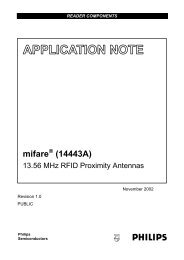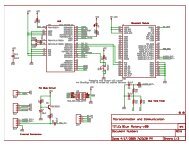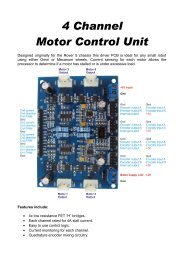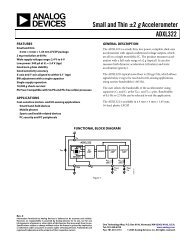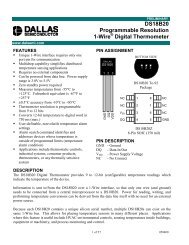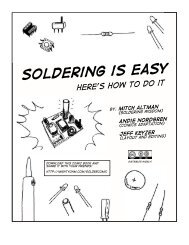SanDisk SD Card
SanDisk SD Card
SanDisk SD Card
Create successful ePaper yourself
Turn your PDF publications into a flip-book with our unique Google optimized e-Paper software.
Revision 2.2Chapter 4 – <strong>SD</strong> <strong>Card</strong> Protocol Description<strong>SanDisk</strong> <strong>SD</strong> <strong>Card</strong> Product ManualCase (2) – Check function with errorCMD6 argument = ‘0000 0000 1111 1000 1111 0010 0000 0001’Read Data = [511:496] = ‘0000 0000 0000 0000’ (means error)[495:400] = ‘1000 0000 0000 0001’ & ‘1000 0000 0000 0001’ & ‘1000 0000 0000 0001’&‘1000 0000 0000 0001’ & ‘1000 0000 0000 0011’ & ‘1000 0000 0000 0011’[399:376] = ‘0000 1111 0000 1111 0000 0001’[375:0] = Reserved (All 0s)Example for SwitchingError<strong>Card</strong> conditionSupport function = command system : For eC(0x1), access mode : High-speed(0x1)Current function = command system : For eC(0x1), access mode : Default(0x0)Switch example : command system : For eC => Default, access mode : Default => High-speedCase (3) – Switch function with no errorCMD6 argument = ‘1000 0000 1111 1111 1111 1111 0000 0001’Read Data = [511:496] = ‘0000 0000 0010 0000’ (=64mA)[495:400] = ‘1000 0000 0000 0001’ & ‘1000 0000 0000 0001’ & ‘1000 0000 0000 0001’&‘1000 0000 0000 0001’ & ‘1000 0000 0000 0011’ & ‘1000 0000 0000 0011’[399:376] = ‘0000 0000 0000 0000 0000 0001’[375:0] = Reserved (All 0s)For eCHigh-speedNo influenceDefaultCase (4) – Switch function with errorCMD6 argument = ‘1000 0000 1111 1000 1111 0010 0000 0001’Read Data = [511:496] = ‘0000 0000 0000 0000’ (means error)[495:400] = ‘1000 0000 0000 0001’ & ‘1000 0000 0000 0001’ & ‘1000 0000 0000 0001’&‘1000 0000 0000 0001’ & ‘1000 0000 0000 0011’ & ‘1000 0000 0000 0011’[399:376] = ‘0000 1111 0000 1111 0001 0000’[375:0] = Reserved (All 0s)Error4.4.11 High-speed Mode 19 (25MB/sec interface speed)Although revision 1.01 of the <strong>SD</strong> Physical Layer Specification supports up to 12.5MB/secinterface speed, the speed of 25MB/sec is necessary to support increasing performanceneeds of the host and because of growing memory size.To achieve the 25MB/sec interface speed, the clock rate is increased to 50MHz andCLK/CMD/DAT signal timing and circuit conditions are reconsidered and changed fromPhysical Layer Specification Version 1.01.After power-up, the <strong>SD</strong> <strong>Card</strong> is in Default Speed mode. Revision 1.10 (and greater) <strong>SD</strong>cards can be placed in high-speed mode using the Switch Function command (CMD6).The high-speed function belongs to access mode group.19 High-speed mode is not supported in SPI Mode.© 2004 <strong>SanDisk</strong> Corporation 4-26 12/08/04