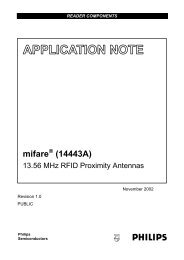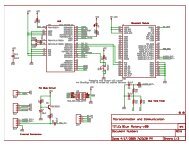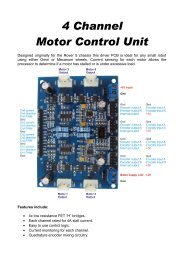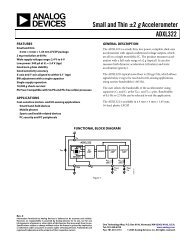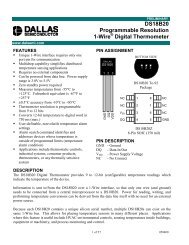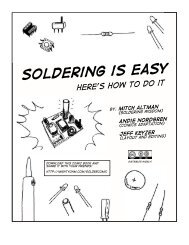SanDisk SD Card
SanDisk SD Card
SanDisk SD Card
You also want an ePaper? Increase the reach of your titles
YUMPU automatically turns print PDFs into web optimized ePapers that Google loves.
Revision 2.2Chapter 4 – <strong>SD</strong> <strong>Card</strong> Protocol Description<strong>SanDisk</strong> <strong>SD</strong> <strong>Card</strong> Product Manualnew <strong>SD</strong> card-specific commands, the <strong>SD</strong> <strong>Card</strong> uses the application-specific commandsfeature to implement its proprietary commands. Following is a description of APP_CMDand GEN_CMD as they were defined in the MultiMedia<strong>Card</strong> Specification.Application Specific Command—APP_CMD (CMD55)This command, when received by the card, will cause the card to interpret the followingcommand as an application-specific command (ACMD). The ACMD has the samestructure as regular MultiMedia<strong>Card</strong> standard commands and it may have the same CMDnumber. The card will recognize it as ACMD by the fact that it appears after APP_CMD.The only effect of the APP_CMD is that if the command index of the immediatelyfollowing command has an ACMD overloading it, the non standard version will be used.For example, a card has a definition for ACMD13 but not for ACMD7. Therefore, ifCMD13 is received immediately after APP_CMD command, it would be interpreted as thenon standard ACMD13, whereas CMD7, similarly received, would be interpreted as thestandard CMD7. In order to use one of the manufacturer specific ACMDs the host does oneof the following.• Sends APP_CMD: The response will have the APP_CMD bit (new status bit) setsignaling to the host that ACMD is expected.• Sends the required ACMD: The response will have the APP_CMD bit set, indicatingthat the accepted command was interpreted as ACMD. If a non-ACMD is sent, it thecard will recognize it as a normal <strong>SD</strong> <strong>Card</strong> command and the APP_CMD bit in the<strong>Card</strong> Status stays clear.If a non-valid command is sent (neither ACMD nor CMD), it will be handled as a standard<strong>SD</strong> <strong>Card</strong> illegal command error.According to <strong>SD</strong> <strong>Card</strong> protocol perspective, the following ACMD numbers are reserved forthe <strong>SD</strong> <strong>Card</strong> proprietary applications and may not be used by any <strong>SD</strong> <strong>Card</strong> manufacturer:ACMD6, ACMD13, ACMD17-25, ACMD38-49, ACMD51.General Command—GEN_CMD (CMD56)The bus transaction of the GEN_CMD is the same as the single-block-read or -writecommands (CMD24 or CMD17). The difference is that the argument denotes the directionof the data transfer (rather than the address) and the data block is not memory payload databut has a vendor specific format and meaning. The card shall be selected (‘tran_state’)before sending CMD56. The data block size is the BLOCK_LEN that was defined withCMD16. The response to CMD56 will be R1.Currently, there are no defined commands or usage for CMD56 in <strong>SanDisk</strong>’s <strong>SD</strong> <strong>Card</strong>, butnew commands may be easily defined and tailored for OEM application-specificrequirements (upon request to <strong>SanDisk</strong>).4.4.9 Switch Function CommandSwitch Function command (CMD6) is used to switch or expand memory card functions.Currently there are two function groups defined.• <strong>Card</strong> Access Mode: 12.5MB/sec interface speed (default) or 25MB/sec interface speed(high-speed)• <strong>Card</strong> Command System: Standard Command set (default), eCommerce Command set,or Vendor-specific Command set.This is a new feature, introduced in <strong>SD</strong> Physical Layer Specification Version 1.10.Therefore, cards that are compatible with earlier versions of the specification do not© 2004 <strong>SanDisk</strong> Corporation 4-19 12/08/04