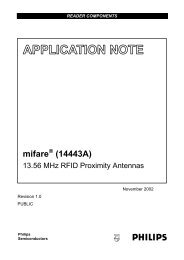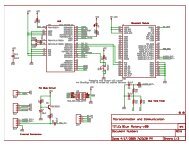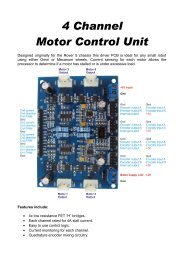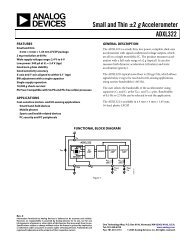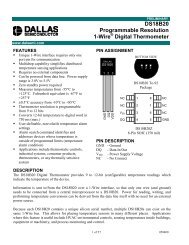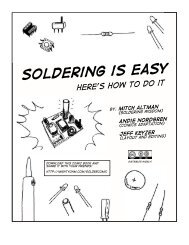SanDisk SD Card
SanDisk SD Card
SanDisk SD Card
Create successful ePaper yourself
Turn your PDF publications into a flip-book with our unique Google optimized e-Paper software.
Revision 2.2Chapter 4 – <strong>SD</strong> <strong>Card</strong> Protocol Description<strong>SanDisk</strong> <strong>SD</strong> <strong>Card</strong> Product ManualWhen the RCA is received, the card state changes to stand-by. At this point, if the hostwants the card to have another RCA number, it may ask the card to publish a new numberby sending another SEND_RELATIVE_ADDR command to the card. The last publishedrelative card address is the actual RCA number of the card. The host repeats theidentification process (i.e., the cycles with CMD2 and CMD3 for each card in the system).After all <strong>SD</strong> cards are initialized, the host will initialize any MultiMedia<strong>Card</strong> that is in thesystem (if any), using the CMD2 and CMD3 as specified in the MultiMedia<strong>Card</strong>specification. 44.4 Data Transfer ModeUntil the content of all C<strong>SD</strong> registers is known by the host, the f PP clock rate must remainat f OD because some cards may have operating frequency restrictions. The host issuesSEND_C<strong>SD</strong> (CMD9) to obtain the card-specific data (e.g., block length, card storagecapacity, and maximum clock rate). Figure 4-8 shows a block diagram of the Data TransferMode.Figure 4-8<strong>SD</strong> <strong>Card</strong> State Diagram—Data Transfer Mode<strong>Card</strong>IdentificationModeCMD3CMD15CMD0DataTransferModeFrom all states indata-transfer modeCMD13, CMD55No state transition indata-transfer modeCMD7CMD12,"operationcomplete"Send-data State(data)CMD6, 17, 18, 30,56(r) ACMD13, 22,51Standby State(stby)CMD7Transfer State(trans)CMD16, 32...37,ACMD6, 42ACMD23CMD4, 9, 10, 3"operationcomplete"CMD24, 25, 26, 27, 42, 56(w)CMD28, 29, 38"operationcomplete"DisconnectState (dis)CMD7CMD7ProgrammingState (prg)Receive-dataState (rcv)CMD12 or"transfer end"CMD7 is used to select one <strong>SD</strong> <strong>Card</strong> and place it in the Transfer State; only one card canbe in this state at a given time. If a previously selected card is in the Transfer State, itsconnection with the host is released and it will move back to the Stand-by State. When4 In the <strong>SD</strong> system, all cards are connected separately therefore each MultiMedia<strong>Card</strong> will be initializedindividually.© 2004 <strong>SanDisk</strong> Corporation 4-7 12/08/04