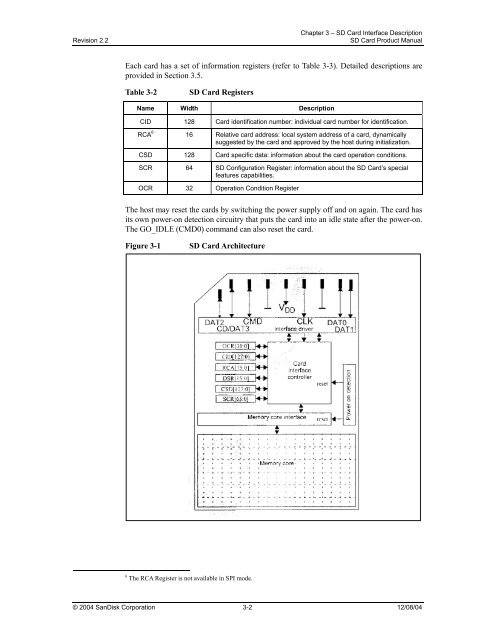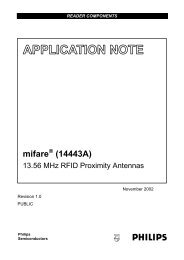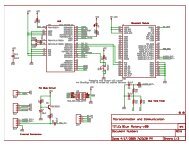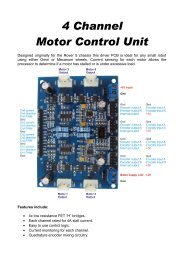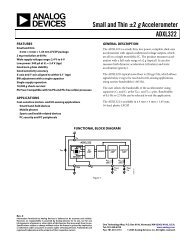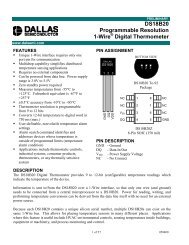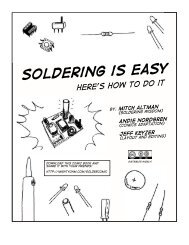SanDisk SD Card
SanDisk SD Card
SanDisk SD Card
Create successful ePaper yourself
Turn your PDF publications into a flip-book with our unique Google optimized e-Paper software.
Revision 2.2Chapter 3 – <strong>SD</strong> <strong>Card</strong> Interface Description<strong>SD</strong> <strong>Card</strong> Product ManualEach card has a set of information registers (refer to Table 3-3). Detailed descriptions areprovided in Section 3.5.Table 3-2<strong>SD</strong> <strong>Card</strong> RegistersName Width DescriptionCID 128 <strong>Card</strong> identification number: individual card number for identification.RCA 6 16 Relative card address: local system address of a card, dynamicallysuggested by the card and approved by the host during initialization.C<strong>SD</strong> 128 <strong>Card</strong> specific data: information about the card operation conditions.SCR 64 <strong>SD</strong> Configuration Register: information about the <strong>SD</strong> <strong>Card</strong>’s specialfeatures capabilities.OCR 32 Operation Condition RegisterThe host may reset the cards by switching the power supply off and on again. The card hasits own power-on detection circuitry that puts the card into an idle state after the power-on.The GO_IDLE (CMD0) command can also reset the card.Figure 3-1<strong>SD</strong> <strong>Card</strong> Architecture6 The RCA Register is not available in SPI mode.© 2004 <strong>SanDisk</strong> Corporation 3-2 12/08/04