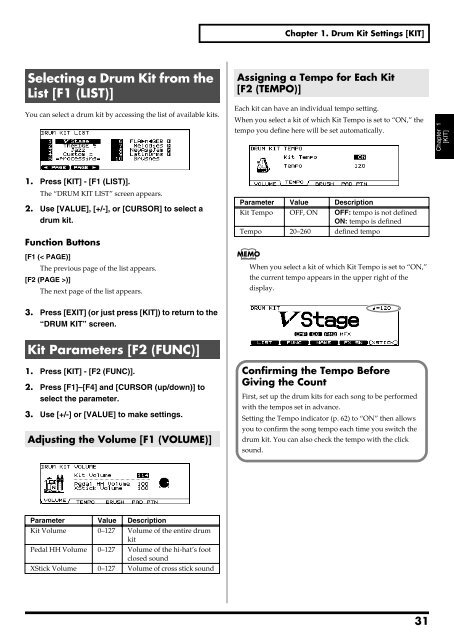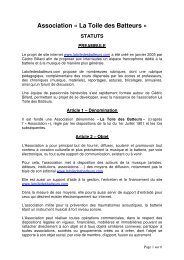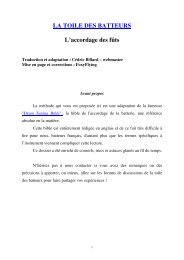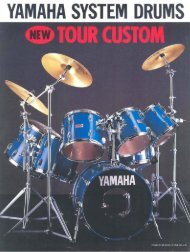Owner's Manual - La Toile des batteurs
Owner's Manual - La Toile des batteurs
Owner's Manual - La Toile des batteurs
Create successful ePaper yourself
Turn your PDF publications into a flip-book with our unique Google optimized e-Paper software.
Chapter 1. Drum Kit Settings [KIT]Selecting a Drum Kit from theList [F1 (LIST)]Assigning a Tempo for Each Kit[F2 (TEMPO)]You can select a drum kit by accessing the list of available kits.fig.01-002_70Each kit can have an individual tempo setting.When you select a kit of which Kit Tempo is set to “ON,” thetempo you define here will be set automatically.fig.01-004_70Chapter 1[KIT]1. Press [KIT] - [F1 (LIST)].The “DRUM KIT LIST” screen appears.2. Use [VALUE], [+/-], or [CURSOR] to select adrum kit.Function Buttons[F1 (< PAGE)]The previous page of the list appears.[F2 (PAGE >)]The next page of the list appears.3. Press [EXIT] (or just press [KIT]) to return to the“DRUM KIT” screen.Parameter Value DescriptionKit Tempo OFF, ON OFF: tempo is not definedON: tempo is definedTempo 20–260 defined tempoWhen you select a kit of which Kit Tempo is set to “ON,”the current tempo appears in the upper right of thedisplay.fig.01-004a_70Kit Parameters [F2 (FUNC)]1. Press [KIT] - [F2 (FUNC)].2. Press [F1]–[F4] and [CURSOR (up/down)] toselect the parameter.3. Use [+/-] or [VALUE] to make settings.Adjusting the Volume [F1 (VOLUME)]fig.01-003_70Confirming the Tempo BeforeGiving the CountFirst, set up the drum kits for each song to be performedwith the tempos set in advance.Setting the Tempo indicator (p. 62) to “ON” then allowsyou to confirm the song tempo each time you switch thedrum kit. You can also check the tempo with the clicksound.Parameter Value DescriptionKit Volume 0–127 Volume of the entire drumkitPedal HH Volume 0–127 Volume of the hi-hat’s footclosed soundXStick Volume 0–127 Volume of cross stick sound31