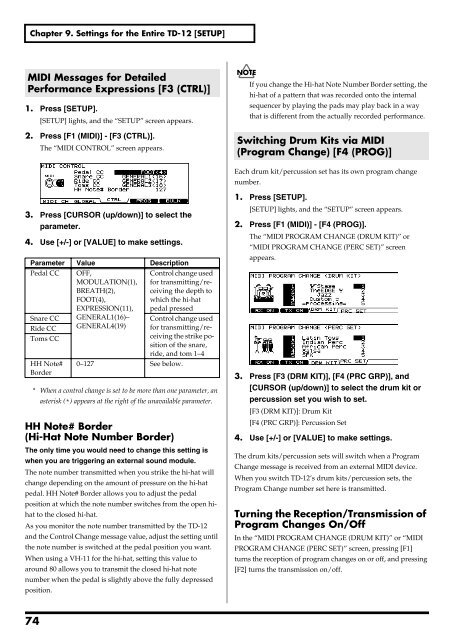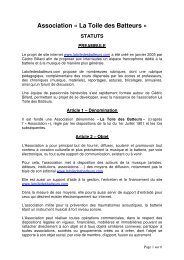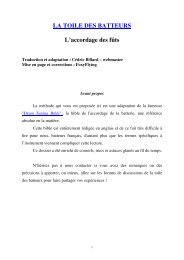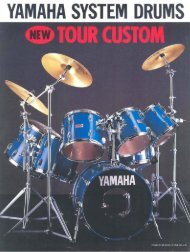Owner's Manual - La Toile des batteurs
Owner's Manual - La Toile des batteurs
Owner's Manual - La Toile des batteurs
You also want an ePaper? Increase the reach of your titles
YUMPU automatically turns print PDFs into web optimized ePapers that Google loves.
Chapter 9. Settings for the Entire TD-12 [SETUP]MIDI Messages for DetailedPerformance Expressions [F3 (CTRL)]1. Press [SETUP].[SETUP] lights, and the “SETUP” screen appears.2. Press [F1 (MIDI)] - [F3 (CTRL)].The “MIDI CONTROL” screen appears.fig.09-MidiCtrl_70If you change the Hi-hat Note Number Border setting, thehi-hat of a pattern that was recorded onto the internalsequencer by playing the pads may play back in a waythat is different from the actually recorded performance.Switching Drum Kits via MIDI(Program Change) [F4 (PROG)]Each drum kit/percussion set has its own program changenumber.1. Press [SETUP].3. Press [CURSOR (up/down)] to select theparameter.4. Use [+/-] or [VALUE] to make settings.Parameter Value DescriptionPedal CCSnare CCOFF,MODULATION(1),BREATH(2),FOOT(4),EXPRESSION(11),GENERAL1(16)–GENERAL4(19)Ride CCToms CCHH Note#Border* When a control change is set to be more than one parameter, anasterisk (*) appears at the right of the unavailable parameter.HH Note# Border(Hi-Hat Note Number Border)Control change usedfor transmitting/receivingthe depth towhich the hi-hatpedal pressedControl change usedfor transmitting/receivingthe strike positionof the snare,ride, and tom 1–40–127 See below.The only time you would need to change this setting iswhen you are triggering an external sound module.The note number transmitted when you strike the hi-hat willchange depending on the amount of pressure on the hi-hatpedal. HH Note# Border allows you to adjust the pedalposition at which the note number switches from the open hihatto the closed hi-hat.As you monitor the note number transmitted by the TD-12and the Control Change message value, adjust the setting untilthe note number is switched at the pedal position you want.When using a VH-11 for the hi-hat, setting this value toaround 80 allows you to transmit the closed hi-hat notenumber when the pedal is slightly above the fully depressedposition.[SETUP] lights, and the “SETUP” screen appears.2. Press [F1 (MIDI)] - [F4 (PROG)].The “MIDI PROGRAM CHANGE (DRUM KIT)” or“MIDI PROGRAM CHANGE (PERC SET)” screenappears.fig.09-MidiPcDrum_70fig.09-MidiPcPerc_703. Press [F3 (DRM KIT)], [F4 (PRC GRP)], and[CURSOR (up/down)] to select the drum kit orpercussion set you wish to set.[F3 (DRM KIT)]: Drum Kit[F4 (PRC GRP)]: Percussion Set4. Use [+/-] or [VALUE] to make settings.The drum kits/percussion sets will switch when a ProgramChange message is received from an external MIDI device.When you switch TD-12’s drum kits/percussion sets, theProgram Change number set here is transmitted.Turning the Reception/Transmission ofProgram Changes On/OffIn the “MIDI PROGRAM CHANGE (DRUM KIT)” or “MIDIPROGRAM CHANGE (PERC SET)” screen, pressing [F1]turns the reception of program changes on or off, and pressing[F2] turns the transmission on/off.74