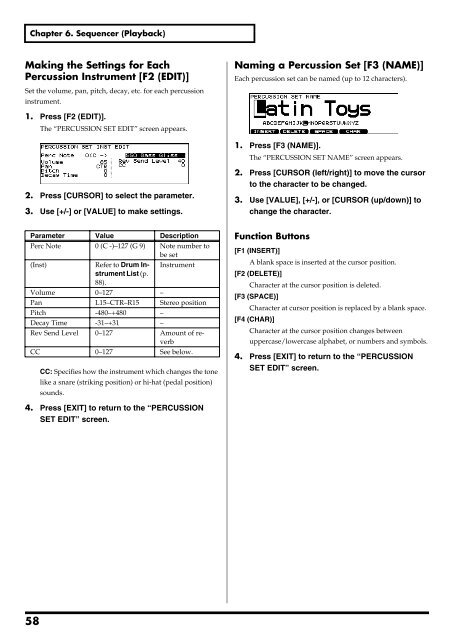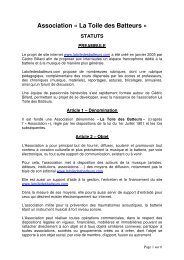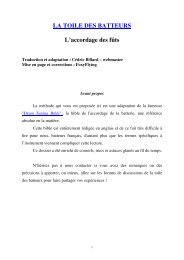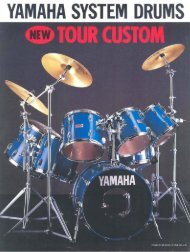Owner's Manual - La Toile des batteurs
Owner's Manual - La Toile des batteurs
Owner's Manual - La Toile des batteurs
You also want an ePaper? Increase the reach of your titles
YUMPU automatically turns print PDFs into web optimized ePapers that Google loves.
Chapter 6. Sequencer (Playback)Making the Settings for EachPercussion Instrument [F2 (EDIT)]Set the volume, pan, pitch, decay, etc. for each percussioninstrument.Naming a Percussion Set [F3 (NAME)]Each percussion set can be named (up to 12 characters).fig.06-PercName_701. Press [F2 (EDIT)].The “PERCUSSION SET EDIT” screen appears.fig.06-PercEdit_702. Press [CURSOR] to select the parameter.3. Use [+/-] or [VALUE] to make settings.1. Press [F3 (NAME)].The “PERCUSSION SET NAME” screen appears.2. Press [CURSOR (left/right)] to move the cursorto the character to be changed.3. Use [VALUE], [+/-], or [CURSOR (up/down)] tochange the character.Parameter Value DescriptionPerc Note 0 (C -)–127 (G 9) Note number tobe set(Inst)Refer to Drum InstrumentInstrumentList (p.88).Volume 0–127 –Pan L15–CTR–R15 Stereo positionPitch -480–+480 –Decay Time -31–+31 –Rev Send Level 0–127 Amount of reverbCC 0–127 See below.CC: Specifies how the instrument which changes the tonelike a snare (striking position) or hi-hat (pedal position)sounds.Function Buttons[F1 (INSERT)]A blank space is inserted at the cursor position.[F2 (DELETE)]Character at the cursor position is deleted.[F3 (SPACE)]Character at cursor position is replaced by a blank space.[F4 (CHAR)]Character at the cursor position changes betweenuppercase/lowercase alphabet, or numbers and symbols.4. Press [EXIT] to return to the “PERCUSSIONSET EDIT” screen.4. Press [EXIT] to return to the “PERCUSSIONSET EDIT” screen.58