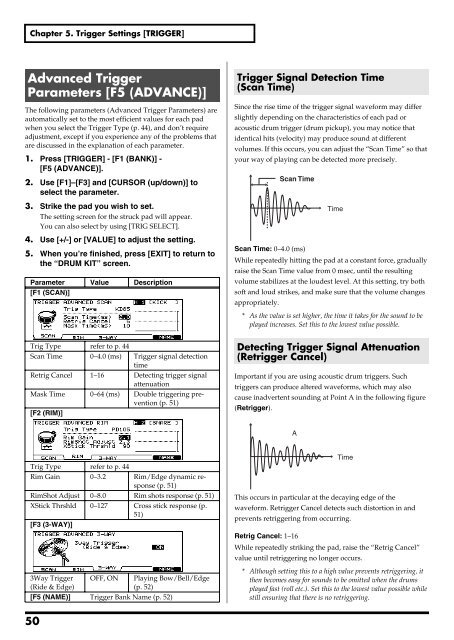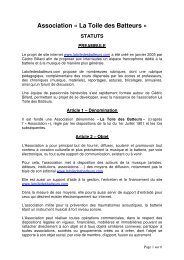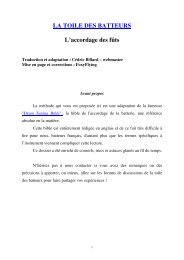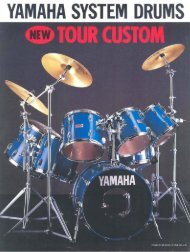Owner's Manual - La Toile des batteurs
Owner's Manual - La Toile des batteurs
Owner's Manual - La Toile des batteurs
Create successful ePaper yourself
Turn your PDF publications into a flip-book with our unique Google optimized e-Paper software.
Chapter 5. Trigger Settings [TRIGGER]Advanced TriggerParameters [F5 (ADVANCE)]The following parameters (Advanced Trigger Parameters) areautomatically set to the most efficient values for each padwhen you select the Trigger Type (p. 44), and don’t requireadjustment, except if you experience any of the problems thatare discussed in the explanation of each parameter.1. Press [TRIGGER] - [F1 (BANK)] -[F5 (ADVANCE)].2. Use [F1]–[F3] and [CURSOR (up/down)] toselect the parameter.3. Strike the pad you wish to set.The setting screen for the struck pad will appear.You can also select by using [TRIG SELECT].4. Use [+/-] or [VALUE] to adjust the setting.5. When you’re finished, press [EXIT] to return tothe “DRUM KIT” screen.Parameter Value Description[F1 (SCAN)]Trigger Signal Detection Time(Scan Time)Since the rise time of the trigger signal waveform may differslightly depending on the characteristics of each pad oracoustic drum trigger (drum pickup), you may notice thatidentical hits (velocity) may produce sound at differentvolumes. If this occurs, you can adjust the “Scan Time” so thatyour way of playing can be detected more precisely.fig.ScanTime.eScan TimeTimeScan Time: 0–4.0 (ms)While repeatedly hitting the pad at a constant force, graduallyraise the Scan Time value from 0 msec, until the resultingvolume stabilizes at the lou<strong>des</strong>t level. At this setting, try bothsoft and loud strikes, and make sure that the volume changesappropriately.* As the value is set higher, the time it takes for the sound to beplayed increases. Set this to the lowest value possible.Trig Type refer to p. 44Scan Time 0–4.0 (ms) Trigger signal detectiontimeRetrig Cancel 1–16 Detecting trigger signalattenuationMask Time 0–64 (ms) Double triggering prevention(p. 51)[F2 (RIM)]Detecting Trigger Signal Attenuation(Retrigger Cancel)Important if you are using acoustic drum triggers. Suchtriggers can produce altered waveforms, which may alsocause inadvertent sounding at Point A in the following figure(Retrigger).fig.Retrigger.eATrig Type refer to p. 44Rim Gain 0–3.2 Rim/Edge dynamic response(p. 51)RimShot Adjust 0–8.0 Rim shots response (p. 51)XStick Thrshld 0–127 Cross stick response (p.51)[F3 (3-WAY)]3Way Trigger(Ride & Edge)OFF, ONPlaying Bow/Bell/Edge(p. 52)[F5 (NAME)] Trigger Bank Name (p. 52)TimeThis occurs in particular at the decaying edge of thewaveform. Retrigger Cancel detects such distortion in andprevents retriggering from occurring.Retrig Cancel: 1–16While repeatedly striking the pad, raise the “Retrig Cancel”value until retriggering no longer occurs.* Although setting this to a high value prevents retriggering, itthen becomes easy for sounds to be omitted when the drumsplayed fast (roll etc.). Set this to the lowest value possible whilestill ensuring that there is no retriggering.50