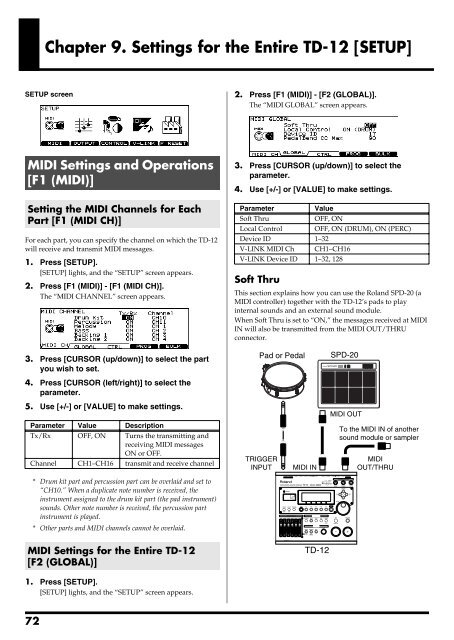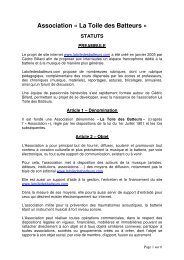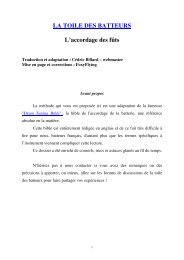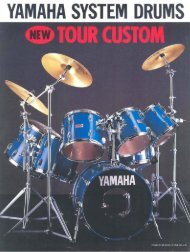Owner's Manual - La Toile des batteurs
Owner's Manual - La Toile des batteurs
Owner's Manual - La Toile des batteurs
Create successful ePaper yourself
Turn your PDF publications into a flip-book with our unique Google optimized e-Paper software.
Chapter 9. Settings for the Entire TD-12 [SETUP]SETUP screenfig.09-Setup_702. Press [F1 (MIDI)] - [F2 (GLOBAL)].The “MIDI GLOBAL” screen appears.fig.09-MidiGlobal_70MIDI Settings and Operations[F1 (MIDI)]Setting the MIDI Channels for EachPart [F1 (MIDI CH)]For each part, you can specify the channel on which the TD-12will receive and transmit MIDI messages.1. Press [SETUP].[SETUP] lights, and the “SETUP” screen appears.2. Press [F1 (MIDI)] - [F1 (MIDI CH)].The “MIDI CHANNEL” screen appears.fig.09-MidiCh_703. Press [CURSOR (up/down)] to select the partyou wish to set.3. Press [CURSOR (up/down)] to select theparameter.4. Use [+/-] or [VALUE] to make settings.ParameterValueSoft ThruOFF, ONLocal Control OFF, ON (DRUM), ON (PERC)Device ID 1–32V-LINK MIDI Ch CH1–CH16V-LINK Device ID 1–32, 128Soft ThruThis section explains how you can use the Roland SPD-20 (aMIDI controller) together with the TD-12’s pads to playinternal sounds and an external sound module.When Soft Thru is set to “ON,” the messages received at MIDIIN will also be transmitted from the MIDI OUT/THRUconnector.fig.SoftThru.ePad or Pedal SPD-204. Press [CURSOR (left/right)] to select theparameter.5. Use [+/-] or [VALUE] to make settings.MIDI OUTParameter Value DescriptionTx/Rx OFF, ON Turns the transmitting andreceiving MIDI messagesON or OFF.Channel CH1–CH16 transmit and receive channelTRIGGERINPUTMIDI INTo the MIDI IN of anothersound module or samplerMIDIOUT/THRU* Drum kit part and percussion part can be overlaid and set to“CH10.” When a duplicate note number is received, theinstrument assigned to the drum kit part (the pad instrument)sounds. Other note number is received, the percussion partinstrument is played.* Other parts and MIDI channels cannot be overlaid.MIDI Settings for the Entire TD-12[F2 (GLOBAL)]TD-121. Press [SETUP].[SETUP] lights, and the “SETUP” screen appears.72