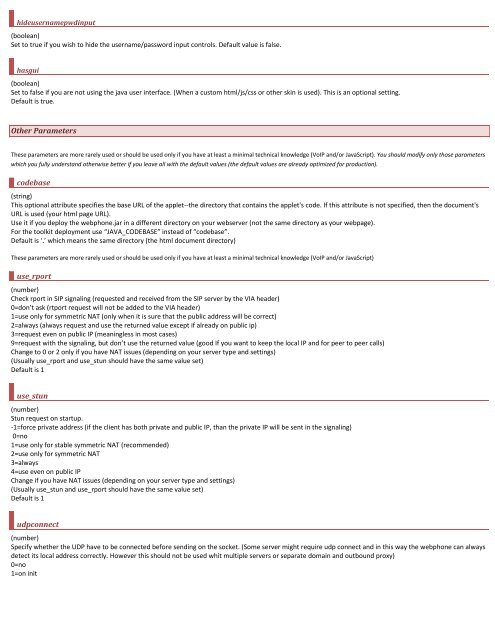Mizu Webphone - Mizu Voip
Mizu Webphone - Mizu Voip
Mizu Webphone - Mizu Voip
- No tags were found...
You also want an ePaper? Increase the reach of your titles
YUMPU automatically turns print PDFs into web optimized ePapers that Google loves.
hideusernamepwdinput(boolean)Set to true if you wish to hide the username/password input controls. Default value is false.hasgui(boolean)Set to false if you are not using the java user interface. (When a custom html/js/css or other skin is used). This is an optional setting.Default is true.Other ParametersThese parameters are more rarely used or should be used only if you have at least a minimal technical knowledge (VoIP and/or JavaScript). You should modify only those parameterswhich you fully understand otherwise better if you leave all with the default values (the default values are already optimized for production).codebase(string)This optional attribute specifies the base URL of the applet--the directory that contains the applet's code. If this attribute is not specified, then the document'sURL is used (your html page URL).Use it if you deploy the webphone.jar in a different directory on your webserver (not the same directory as your webpage).For the toolkit deployment use “JAVA_CODEBASE” instead of “codebase”.Default is ‘.’ which means the same directory (the html document directory)These parameters are more rarely used or should be used only if you have at least a minimal technical knowledge (VoIP and/or JavaScript)use_rport(number)Check rport in SIP signaling (requested and received from the SIP server by the VIA header)0=don’t ask (rtport request will not be added to the VIA header)1=use only for symmetric NAT (only when it is sure that the public address will be correct)2=always (always request and use the returned value except if already on public ip)3=request even on public IP (meaningless in most cases)9=request with the signaling, but don’t use the returned value (good If you want to keep the local IP and for peer to peer calls)Change to 0 or 2 only if you have NAT issues (depending on your server type and settings)(Usually use_rport and use_stun should have the same value set)Default is 1use_stun(number)Stun request on startup.-1=force private address (if the client has both private and public IP, than the private IP will be sent in the signaling)0=no1=use only for stable symmetric NAT (recommended)2=use only for symmetric NAT3=always4=use even on public IPChange if you have NAT issues (depending on your server type and settings)(Usually use_stun and use_rport should have the same value set)Default is 1udpconnect(number)Specify whether the UDP have to be connected before sending on the socket. (Some server might require udp connect and in this way the webphone can alwaysdetect its local address correctly. However this should not be used whit multiple servers or separate domain and outbound proxy)0=no1=on init