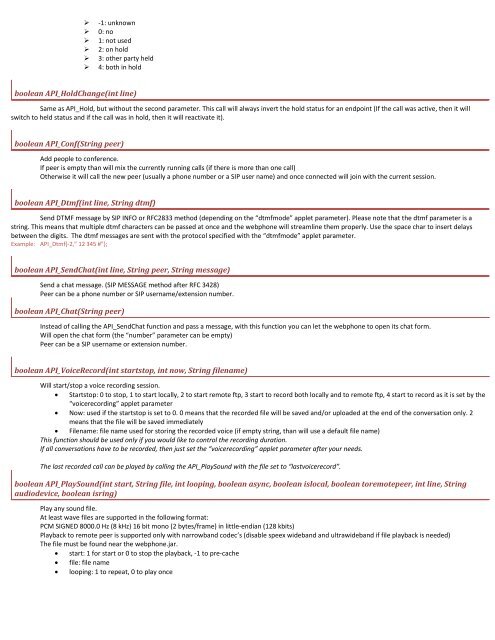Mizu Webphone - Mizu Voip
Mizu Webphone - Mizu Voip
Mizu Webphone - Mizu Voip
- No tags were found...
Create successful ePaper yourself
Turn your PDF publications into a flip-book with our unique Google optimized e-Paper software.
‣ -1: unknown‣ 0: no‣ 1: not used‣ 2: on hold‣ 3: other party held‣ 4: both in holdboolean API_HoldChange(int line)Same as API_Hold, but without the second parameter. This call will always invert the hold status for an endpoint (If the call was active, then it willswitch to held status and if the call was in hold, then it will reactivate it).boolean API_Conf(String peer)Add people to conference.If peer is empty than will mix the currently running calls (if there is more than one call)Otherwise it will call the new peer (usually a phone number or a SIP user name) and once connected will join with the current session.boolean API_Dtmf(int line, String dtmf)Send DTMF message by SIP INFO or RFC2833 method (depending on the “dtmfmode” applet parameter). Please note that the dtmf parameter is astring. This means that multiple dtmf characters can be passed at once and the webphone will streamline them properly. Use the space char to insert delaysbetween the digits. The dtmf messages are sent with the protocol specified with the “dtmfmode” applet parameter.Example: API_Dtmf(-2,” 12 345 #”);boolean API_SendChat(int line, String peer, String message)Send a chat message. (SIP MESSAGE method after RFC 3428)Peer can be a phone number or SIP username/extension number.boolean API_Chat(String peer)Instead of calling the API_SendChat function and pass a message, with this function you can let the webphone to open its chat form.Will open the chat form (the “number” parameter can be empty)Peer can be a SIP username or extension number.boolean API_VoiceRecord(int startstop, int now, String filename)Will start/stop a voice recording session.• Startstop: 0 to stop, 1 to start locally, 2 to start remote ftp, 3 start to record both locally and to remote ftp, 4 start to record as it is set by the“voicerecording” applet parameter• Now: used if the startstop is set to 0. 0 means that the recorded file will be saved and/or uploaded at the end of the conversation only. 2means that the file will be saved immediately• Filename: file name used for storing the recorded voice (if empty string, than will use a default file name)This function should be used only if you would like to control the recording duration.If all conversations have to be recorded, then just set the “voicerecording” applet parameter after your needs.The last recorded call can be played by calling the API_PlaySound with the file set to “lastvoicerecord”.boolean API_PlaySound(int start, String file, int looping, boolean async, boolean islocal, boolean toremotepeer, int line, Stringaudiodevice, boolean isring)Play any sound file.At least wave files are supported in the following format:PCM SIGNED 8000.0 Hz (8 kHz) 16 bit mono (2 bytes/frame) in little-endian (128 kbits)Playback to remote peer is supported only with narrowband codec’s (disable speex wideband and ultrawideband if file playback is needed)The file must be found near the webphone.jar.• start: 1 for start or 0 to stop the playback, -1 to pre-cache• file: file name• looping: 1 to repeat, 0 to play once