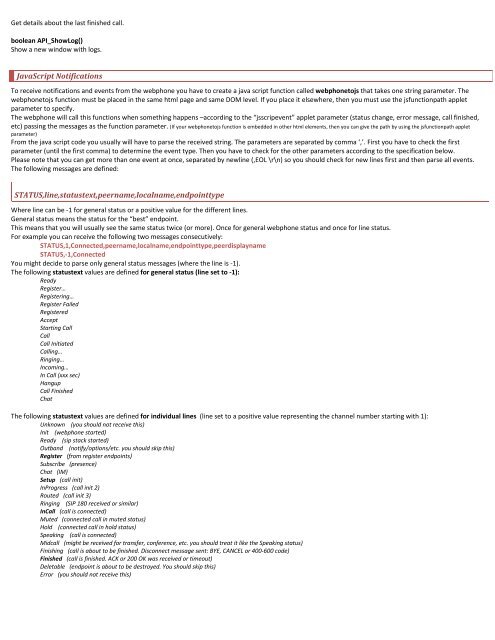Get details about the last finished call.boolean API_ShowLog()Show a new window with logs.JavaScript NotificationsTo receive notifications and events from the webphone you have to create a java script function called webphonetojs that takes one string parameter. Thewebphonetojs function must be placed in the same html page and same DOM level. If you place it elsewhere, then you must use the jsfunctionpath appletparameter to specify.The webphone will call this functions when something happens –according to the “jsscripevent” applet parameter (status change, error message, call finished,etc) passing the messages as the function parameter. (If your webphonetojs function is embedded in other html elements, then you can give the path by using the jsfunctionpath appletparameter)From the java script code you usually will have to parse the received string. The parameters are separated by comma ‘,’. First you have to check the firstparameter (until the first comma) to determine the event type. Then you have to check for the other parameters according to the specification below.Please note that you can get more than one event at once, separated by newline (,EOL \r\n) so you should check for new lines first and then parse all events.The following messages are defined:STATUS,line,statustext,peername,localname,endpointtypeWhere line can be -1 for general status or a positive value for the different lines.General status means the status for the “best” endpoint.This means that you will usually see the same status twice (or more). Once for general webphone status and once for line status.For example you can receive the following two messages consecutively:STATUS,1,Connected,peername,localname,endpointtype,peerdisplaynameSTATUS,-1,ConnectedYou might decide to parse only general status messages (where the line is -1).The following statustext values are defined for general status (line set to -1):ReadyRegister…Registering…Register FailedRegisteredAcceptStarting CallCallCall InitiatedCalling…Ringing…Incoming…In Call (xxx sec)HangupCall FinishedChatThe following statustext values are defined for individual lines (line set to a positive value representing the channel number starting with 1):Unknown (you should not receive this)Init (webphone started)Ready (sip stack started)Outband (notify/options/etc. you should skip this)Register (from register endpoints)Subscribe (presence)Chat (IM)Setup (call init)InProgress (call init 2)Routed (call init 3)Ringing (SIP 180 received or similar)InCall (call is connected)Muted (connected call in muted status)Hold (connected call in hold status)Speaking (call is connected)Midcall (might be received for transfer, conference, etc. you should treat it like the Speaking status)Finishing (call is about to be finished. Disconnect message sent: BYE, CANCEL or 400-600 code)Finished (call is finished. ACK or 200 OK was received or timeout)Deletable (endpoint is about to be destroyed. You should skip this)Error (you should not receive this)
You will usually have to display the call status for the user, and when a call arrives you might have to display an accept/reject button.Peername is the other party username (if any)Localname is the local user name (or username).Endpointtype is 1 from client endpoints and 2 from server endpoints.Peerdisplayname is the other party display name if anyFor example the following status means that there is an incoming call ringing from 2222 on the first line:STATUS,1,Ringing,2222,1111,2,KatieThe following status means an outgoing call in progress to 2222 on the second line:STATUS,2,Speaking,2222,1111,1To display the “global” phone status, you will have to do the followings:1. Parse the received string (parameters separated by comma)2. If the first parameter is “STATUS” then continue3. Check the second parameter. It “-1” continue otherwise nothing to do4. Display the third parameter (Set the caption of a custom html control)5. Depending on the status, you might need to do some other action. For example display your “Hangup” button if the status is between “Setup”and “Finishing” or popup a new window on “Ringing” status if the endpointtype is “2” (for incoming calls only; not for outgoing)If the “jsscripstats” is on (set to a value higher than 0) then you will receive extended status messages containing also media parameters:STATUS,1,Connected,peername,localname,endpointtype,peerdisplayname,rtpent,rtprec,rtploss,rtplosspercet,serverstats_if_receivedCHAT,line,peername,textThis notification is received for incoming chat messages.Line: used phone linePeername: username of the senderText: the chat message bodyCDR,line, peername,caller, called,peeraddress,connecttime,duration,discpartyAfter each call, you will receive a CDR (call detail record) with the following parameters:Line: used phone linePeername: other party username, phone number or SIP URICaller: the caller party name (our username in case when we are initiated the call, otherwise the remote username, displayname, phone number orURI)Called: called party name (our username in case when we are receiving the call, otherwise the remote username, phone number or URI)Peeraddress: other endpoint address (usually the VoIP server IP or domain name)Connecttime: milliseconds elapsed between call initiation and call connectDuration: milliseconds elapsed between call connect and hangup (0 for not connected calls. Divide by 1000 to obtain seconds.)Discparty: the party which was initiated the disconnect: 0=not set, 1=webphone, 2=peer, 3=undefinedDisconnect reason: a text about the reason of the call disconnect (SIP disconnect code, CANCEL, BYE or some other error text)EVENT,TYPE,txtTxt can be any important message or error message text. The TYPE parameter is usually “EVENT”, “WARNING” or “ERROR”, “CREDIT”, “RATING”,“MWI”. This is followed with the message text.“EVENT”, “WARNING” and “ERROR” messages will be received only if you set the “javascriptevents” applet parameter to 2. (by default is set to 1)“CREDIT” messages are received with the user balance status if the server is sending such messages.“RATING” messages are received on call setup with the current call cost (tariff) if the server is sending such messages.“MWI” messages are received on new voicemail notifications if you have enabled voicemail and there are pending new messagesSet the javascriptevents applet parameter to 3 to receive all messages.Please check the JSAPI.htm source for a working demo.JavaScript API usageWith the java script API you can implement a VoIP application on your website. You might choose to do some actions in the background, present a single “call”or callback button (with presence?) or to display a phone interface. The most important steps are the followings: