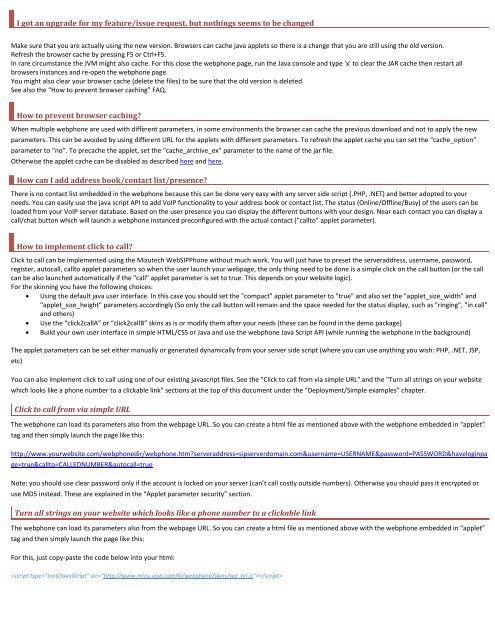Mizu Webphone - Mizu Voip
Mizu Webphone - Mizu Voip
Mizu Webphone - Mizu Voip
- No tags were found...
You also want an ePaper? Increase the reach of your titles
YUMPU automatically turns print PDFs into web optimized ePapers that Google loves.
I got an upgrade for my feature/issue request, but nothings seems to be changedMake sure that you are actually using the new version. Browsers can cache java applets so there is a change that you are still using the old version.Refresh the browser cache by pressing F5 or Ctrl+F5.In rare circumstance the JVM might also cache. For this close the webphone page, run the Java console and type 'x' to clear the JAR cache then restart allbrowsers instances and re-open the webphone page.You might also clear your browser cache (delete the files) to be sure that the old version is deleted.See also the “How to prevent browser caching” FAQ.How to prevent browser caching?When multiple webphone are used with different parameters, in some environments the browser can cache the previous download and not to apply the newparameters. This can be avoided by using different URL for the applets with different parameters. To refresh the applet cache you can set the “cache_option”parameter to “no”. To precache the applet, set the “cache_archive_ex” parameter to the name of the jar file.Otherwise the applet cache can be disabled as described here and here.How can I add address book/contact list/presence?There is no contact list embedded in the webphone because this can be done very easy with any server side script (.PHP, .NET) and better adopted to yourneeds. You can easily use the java script API to add VoIP functionality to your address book or contact list. The status (Online/Offline/Busy) of the users can beloaded from your VoIP server database. Based on the user presence you can display the different buttons with your design. Near each contact you can display acall/chat button which will launch a webphone instanced preconfigured with the actual contact (“callto” applet parameter).How to implement click to call?Click to call can be implemented using the <strong>Mizu</strong>tech WebSIPPhone without much work. You will just have to preset the serveraddress, username, password,register, autocall, callto applet parameters so when the user launch your webpage, the only thing need to be done is a simple click on the call button (or the callcan be also launched automatically if the "call" applet parameter is set to true. This depends on your website logic).For the skinning you have the following choices:• Using the default java user interface. In this case you should set the "compact" applet parameter to "true" and also set the "applet_size_width" and"applet_size_height" parameters accordingly (So only the call button will remain and the space needed for the status display, such as "ringing", "in call"and others)• Use the “click2callA” or “click2callB” skins as is or modify them after your needs (these can be found in the demo package)• Build your own user interface in simple HTML/CSS or Java and use the webphone Java Script API (while running the webphone in the background)The applet parameters can be set either manually or generated dynamically from your server side script (where you can use anything you wish: PHP, .NET, JSP,etc)You can also implement click to call using one of our existing javascript files. See the "Click to call from via simple URL" and the "Turn all strings on your websitewhich looks like a phone number to a clickable link" sections at the top of this document under the “Deployment/Simple examples” chapter.Click to call from via simple URLThe webphone can load its parameters also from the webpage URL. So you can create a html file as mentioned above with the webphone embedded in “applet”tag and then simply launch the page like this:http://www.yourwebsite.com/webphonedir/webphone.htm?serveraddress=sipserverdomain.com&username=USERNAME&password=PASSWORD&haveloginpage=true&callto=CALLEDNUMBER&autocall=trueNote: you should use clear password only if the account is locked on your server (can’t call costly outside numbers). Otherwise you should pass it encrypted oruse MD5 instead. These are explained in the “Applet parameter security” section.Turn all strings on your website which looks like a phone number to a clickable linkThe webphone can load its parameters also from the webpage URL. So you can create a html file as mentioned above with the webphone embedded in “applet”tag and then simply launch the page like this:For this, just copy-paste the code below into your html: