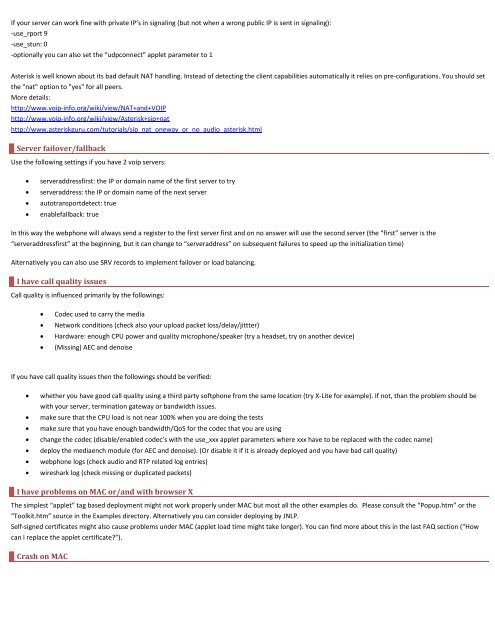Mizu Webphone - Mizu Voip
Mizu Webphone - Mizu Voip
Mizu Webphone - Mizu Voip
- No tags were found...
You also want an ePaper? Increase the reach of your titles
YUMPU automatically turns print PDFs into web optimized ePapers that Google loves.
If your server can work fine with private IP’s in signaling (but not when a wrong public IP is sent in signaling):-use_rport 9-use_stun: 0-optionally you can also set the “udpconnect” applet parameter to 1Asterisk is well known about its bad default NAT handling. Instead of detecting the client capabilities automatically it relies on pre-configurations. You should setthe "nat" option to "yes" for all peers.More details:http://www.voip-info.org/wiki/view/NAT+and+VOIPhttp://www.voip-info.org/wiki/view/Asterisk+sip+nathttp://www.asteriskguru.com/tutorials/sip_nat_oneway_or_no_audio_asterisk.htmlServer failover/fallbackUse the following settings if you have 2 voip servers:• serveraddressfirst: the IP or domain name of the first server to try• serveraddress: the IP or domain name of the next server• autotransportdetect: true• enablefallback: trueIn this way the webphone will always send a register to the first server first and on no answer will use the second server (the “first” server is the“serveraddressfirst” at the beginning, but it can change to “serveraddress” on subsequent failures to speed up the initialization time)Alternatively you can also use SRV records to implement failover or load balancing.I have call quality issuesCall quality is influenced primarily by the followings:• Codec used to carry the media• Network conditions (check also your upload packet loss/delay/jittter)• Hardware: enough CPU power and quality microphone/speaker (try a headset, try on another device)• (Missing) AEC and denoiseIf you have call quality issues then the followings should be verified:• whether you have good call quality using a third party softphone from the same location (try X-Lite for example). If not, than the problem should bewith your server, termination gateway or bandwidth issues.• make sure that the CPU load is not near 100% when you are doing the tests• make sure that you have enough bandwidth/QoS for the codec that you are using• change the codec (disable/enabled codec’s with the use_xxx applet parameters where xxx have to be replaced with the codec name)• deploy the mediaench module (for AEC and denoise). (Or disable it if it is already deployed and you have bad call quality)• webphone logs (check audio and RTP related log entries)• wireshark log (check missing or duplicated packets)I have problems on MAC or/and with browser XThe simplest “applet” tag based deployment might not work properly under MAC but most all the other examples do. Please consult the “Popup.htm” or the“Toolkit.htm” source in the Examples directory. Alternatively you can consider deploying by JNLP.Self-signed certificates might also cause problems under MAC (applet load time might take longer). You can find more about this in the last FAQ section (“Howcan I replace the applet certificate?”).Crash on MAC