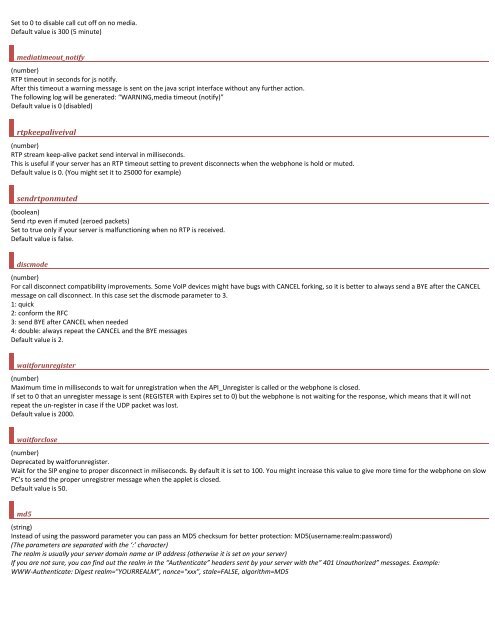Mizu Webphone - Mizu Voip
Mizu Webphone - Mizu Voip
Mizu Webphone - Mizu Voip
- No tags were found...
Create successful ePaper yourself
Turn your PDF publications into a flip-book with our unique Google optimized e-Paper software.
Set to 0 to disable call cut off on no media.Default value is 300 (5 minute)mediatimeout_notify(number)RTP timeout in seconds for js notify.After this timeout a warning message is sent on the java script interface without any further action.The following log will be generated: “WARNING,media timeout (notify)”Default value is 0 (disabled)rtpkeepaliveival(number)RTP stream keep-alive packet send interval in milliseconds.This is useful if your server has an RTP timeout setting to prevent disconnects when the webphone is hold or muted.Default value is 0. (You might set it to 25000 for example)sendrtponmuted(boolean)Send rtp even if muted (zeroed packets)Set to true only if your server is malfunctioning when no RTP is received.Default value is false.discmode(number)For call disconnect compatibility improvements. Some VoIP devices might have bugs with CANCEL forking, so it is better to always send a BYE after the CANCELmessage on call disconnect. In this case set the discmode parameter to 3.1: quick2: conform the RFC3: send BYE after CANCEL when needed4: double: always repeat the CANCEL and the BYE messagesDefault value is 2.waitforunregister(number)Maximum time in milliseconds to wait for unregistration when the API_Unregister is called or the webphone is closed.If set to 0 that an unregister message is sent (REGISTER with Expires set to 0) but the webphone is not waiting for the response, which means that it will notrepeat the un-register in case if the UDP packet was lost.Default value is 2000.waitforclose(number)Deprecated by waitforunregister.Wait for the SIP engine to proper disconnect in miliseconds. By default it is set to 100. You might increase this value to give more time for the webphone on slowPC’s to send the proper unregistrer message when the applet is closed.Default value is 50.md5(string)Instead of using the password parameter you can pass an MD5 checksum for better protection: MD5(username:realm:password)(The parameters are separated with the ‘:’ character)The realm is usually your server domain name or IP address (otherwise it is set on your server)If you are not sure, you can find out the realm in the “Authenticate” headers sent by your server with the” 401 Unauthorized” messages. Example:WWW-Authenticate: Digest realm="YOURREALM", nonce="xxx", stale=FALSE, algorithm=MD5