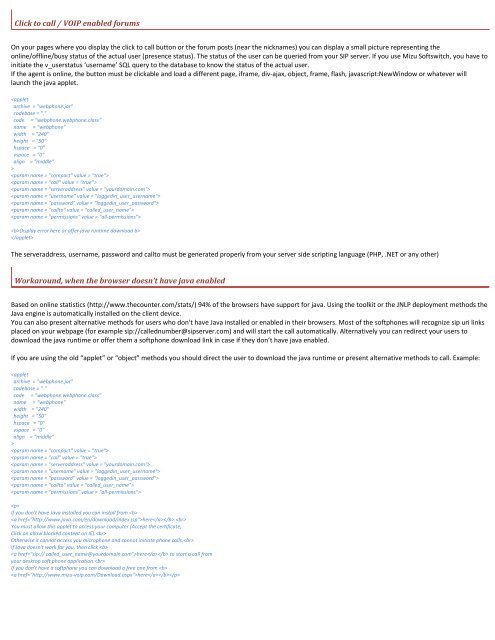Mizu Webphone - Mizu Voip
Mizu Webphone - Mizu Voip
Mizu Webphone - Mizu Voip
- No tags were found...
Create successful ePaper yourself
Turn your PDF publications into a flip-book with our unique Google optimized e-Paper software.
Click to call / VOIP enabled forumsOn your pages where you display the click to call button or the forum posts (near the nicknames) you can display a small picture representing theonline/offline/busy status of the actual user (presence status). The status of the user can be queried from your SIP server. If you use <strong>Mizu</strong> Softswitch, you have toinitiate the v_userstatus ‘username’ SQL query to the database to know the status of the actual user.If the agent is online, the button must be clickable and load a different page, iframe, div-ajax, object, frame, flash, javascript:NewWindow or whatever willlaunch the java applet.Display error here or offer java runtime download b>The serveraddress, username, password and callto must be generated properly from your server side scripting language (PHP, .NET or any other)Workaround, when the browser doesn’t have java enabledBased on online statistics (http://www.thecounter.com/stats/) 94% of the browsers have support for java. Using the toolkit or the JNLP deployment methods theJava engine is automatically installed on the client device.You can also present alternative methods for users who don't have Java installed or enabled in their browsers. Most of the softphones will recognize sip uri linksplaced on your webpage (for example sip://callednumber@sipserver.com) and will start the call automatically. Alternatively you can redirect your users todownload the java runtime or offer them a softphone download link in case if they don’t have java enabled.If you are using the old “applet” or “object” methods you should direct the user to download the java runtime or present alternative methods to call. Example:If you don't have Java installed you can install from here.You must allow this applet to access your computer (Accept the certificate,Click on allow blocked content on IE).Otherwise it cannot access you microphone and cannot initiate phone calls.If Java doesn't work for you, then click here to start a call fromyour desktop soft phone application.If you don't have a softphone you can download a free one from here