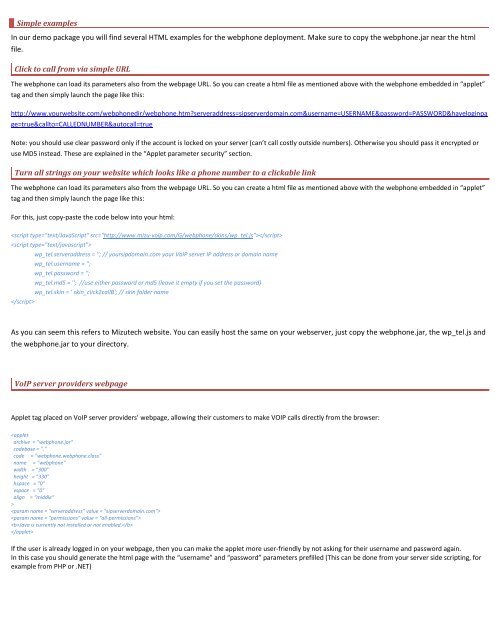Mizu Webphone - Mizu Voip
Mizu Webphone - Mizu Voip
Mizu Webphone - Mizu Voip
- No tags were found...
Create successful ePaper yourself
Turn your PDF publications into a flip-book with our unique Google optimized e-Paper software.
Simple examplesIn our demo package you will find several HTML examples for the webphone deployment. Make sure to copy the webphone.jar near the htmlfile.Click to call from via simple URLThe webphone can load its parameters also from the webpage URL. So you can create a html file as mentioned above with the webphone embedded in “applet”tag and then simply launch the page like this:http://www.yourwebsite.com/webphonedir/webphone.htm?serveraddress=sipserverdomain.com&username=USERNAME&password=PASSWORD&haveloginpage=true&callto=CALLEDNUMBER&autocall=trueNote: you should use clear password only if the account is locked on your server (can’t call costly outside numbers). Otherwise you should pass it encrypted oruse MD5 instead. These are explained in the “Applet parameter security” section.Turn all strings on your website which looks like a phone number to a clickable linkThe webphone can load its parameters also from the webpage URL. So you can create a html file as mentioned above with the webphone embedded in “applet”tag and then simply launch the page like this:For this, just copy-paste the code below into your html:wp_tel.serveraddress = ''; // yoursipdomain.com your VoIP server IP address or domain namewp_tel.username = '';wp_tel.password = '';wp_tel.md5 = ''; //use either password or md5 (leave it empty if you set the password)wp_tel.skin = ' skin_click2callB'; // skin folder nameAs you can seem this refers to <strong>Mizu</strong>tech website. You can easily host the same on your webserver, just copy the webphone.jar, the wp_tel.js andthe webphone.jar to your directory.VoIP server providers webpageApplet tag placed on VoIP server providers’ webpage, allowing their customers to make VOIP calls directly from the browser:Java is currently not installed or not enabled.If the user is already logged in on your webpage, then you can make the applet more user-friendly by not asking for their username and password again.In this case you should generate the html page with the “username” and “password” parameters prefilled (This can be done from your server side scripting, forexample from PHP or .NET)