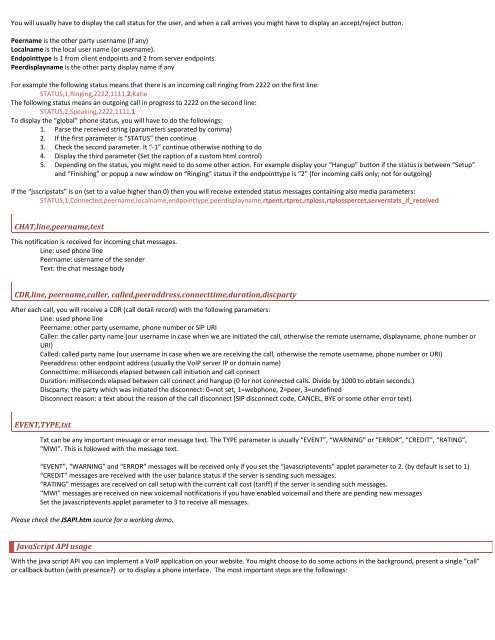Mizu Webphone - Mizu Voip
Mizu Webphone - Mizu Voip
Mizu Webphone - Mizu Voip
- No tags were found...
You also want an ePaper? Increase the reach of your titles
YUMPU automatically turns print PDFs into web optimized ePapers that Google loves.
You will usually have to display the call status for the user, and when a call arrives you might have to display an accept/reject button.Peername is the other party username (if any)Localname is the local user name (or username).Endpointtype is 1 from client endpoints and 2 from server endpoints.Peerdisplayname is the other party display name if anyFor example the following status means that there is an incoming call ringing from 2222 on the first line:STATUS,1,Ringing,2222,1111,2,KatieThe following status means an outgoing call in progress to 2222 on the second line:STATUS,2,Speaking,2222,1111,1To display the “global” phone status, you will have to do the followings:1. Parse the received string (parameters separated by comma)2. If the first parameter is “STATUS” then continue3. Check the second parameter. It “-1” continue otherwise nothing to do4. Display the third parameter (Set the caption of a custom html control)5. Depending on the status, you might need to do some other action. For example display your “Hangup” button if the status is between “Setup”and “Finishing” or popup a new window on “Ringing” status if the endpointtype is “2” (for incoming calls only; not for outgoing)If the “jsscripstats” is on (set to a value higher than 0) then you will receive extended status messages containing also media parameters:STATUS,1,Connected,peername,localname,endpointtype,peerdisplayname,rtpent,rtprec,rtploss,rtplosspercet,serverstats_if_receivedCHAT,line,peername,textThis notification is received for incoming chat messages.Line: used phone linePeername: username of the senderText: the chat message bodyCDR,line, peername,caller, called,peeraddress,connecttime,duration,discpartyAfter each call, you will receive a CDR (call detail record) with the following parameters:Line: used phone linePeername: other party username, phone number or SIP URICaller: the caller party name (our username in case when we are initiated the call, otherwise the remote username, displayname, phone number orURI)Called: called party name (our username in case when we are receiving the call, otherwise the remote username, phone number or URI)Peeraddress: other endpoint address (usually the VoIP server IP or domain name)Connecttime: milliseconds elapsed between call initiation and call connectDuration: milliseconds elapsed between call connect and hangup (0 for not connected calls. Divide by 1000 to obtain seconds.)Discparty: the party which was initiated the disconnect: 0=not set, 1=webphone, 2=peer, 3=undefinedDisconnect reason: a text about the reason of the call disconnect (SIP disconnect code, CANCEL, BYE or some other error text)EVENT,TYPE,txtTxt can be any important message or error message text. The TYPE parameter is usually “EVENT”, “WARNING” or “ERROR”, “CREDIT”, “RATING”,“MWI”. This is followed with the message text.“EVENT”, “WARNING” and “ERROR” messages will be received only if you set the “javascriptevents” applet parameter to 2. (by default is set to 1)“CREDIT” messages are received with the user balance status if the server is sending such messages.“RATING” messages are received on call setup with the current call cost (tariff) if the server is sending such messages.“MWI” messages are received on new voicemail notifications if you have enabled voicemail and there are pending new messagesSet the javascriptevents applet parameter to 3 to receive all messages.Please check the JSAPI.htm source for a working demo.JavaScript API usageWith the java script API you can implement a VoIP application on your website. You might choose to do some actions in the background, present a single “call”or callback button (with presence?) or to display a phone interface. The most important steps are the followings: