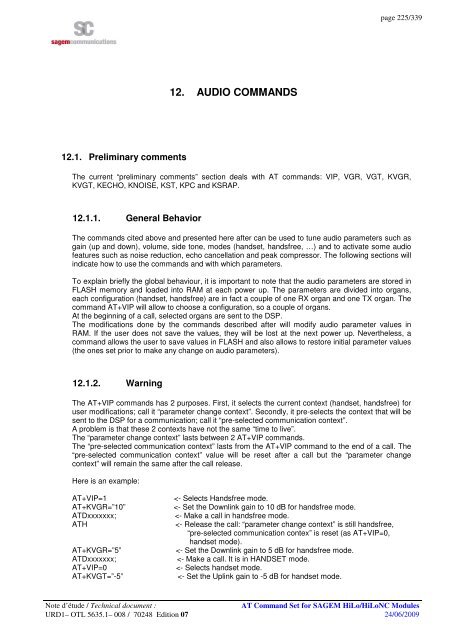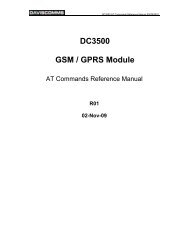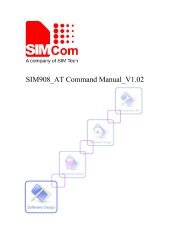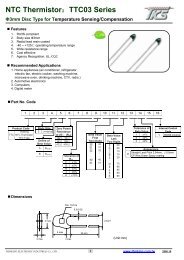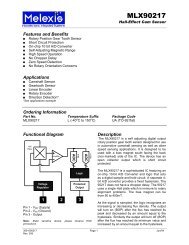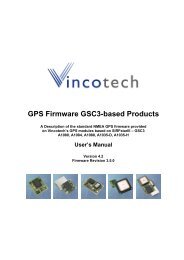- Page 1 and 2:
AT COMMAND SETHILO/HILONC MODULES~
- Page 3 and 4:
page 3/3393 25/04/08 URD1- OTL5635.
- Page 5 and 6:
page 5/3395 19/12/2008 URD1- OTL563
- Page 8 and 9:
page 8/3393.5.3.6.+CGMR Command: Re
- Page 10 and 11:
page 10/3398.1.8.2.Preliminary comm
- Page 12 and 13:
page 12/33913.8.2.13.8.3.+KSMTPPWD:
- Page 14 and 15:
page 14/3391. INTRODUCTION1.1. Scop
- Page 16 and 17:
page 16/339Example:Command:Answer:A
- Page 18 and 19:
page 18/3392.2. +++ Command: Switch
- Page 20 and 21:
page 20/3392.4. E Command: Enable c
- Page 22 and 23:
page 22/3392.6. S0 Command: Set num
- Page 24 and 25:
page 24/3392.8. S3 Command: Command
- Page 26 and 27:
page 26/3392.10. S5 Command: Write
- Page 28 and 29:
page 28/3392.12. V Command: TA resp
- Page 30 and 31:
page 30/3392.14. &C Command: Set ci
- Page 32 and 33:
page 32/3392.16. &F Command: Restor
- Page 34 and 35:
page 34/3392.18. &V Command: Displa
- Page 36 and 37:
page 36/3392.20. B: Data rate selec
- Page 38 and 39:
page 38/3392.22. &K Command: Flow c
- Page 40 and 41:
page 40/3392.24. M Command: Monitor
- Page 42 and 43:
page 42/3392.26. S8 Command: Comma
- Page 44 and 45:
page 44/3392.28. N Command: Negotia
- Page 46 and 47:
page 46/3392.30. S11 Command: DTMF
- Page 48 and 49:
page 48/3392.32. &S Command: DSR op
- Page 50 and 51:
page 50/3393. GENERAL AT COMMANDS3.
- Page 52 and 53:
page 52/3393.3. +CGMI Command: Requ
- Page 54 and 55:
page 54/3393.5. +CGMR Command: Requ
- Page 56 and 57:
page 56/3393.7. +KGSN Command: Requ
- Page 58 and 59:
page 58/3393.9. +CIMI Command: Requ
- Page 60 and 61:
page 60/3393.11. +GMI Command: Requ
- Page 62 and 63:
page 62/3393.13. +GMR Command: Requ
- Page 64 and 65:
page 64/3393.15. +CMUX Command: Mul
- Page 66 and 67:
page 66/3393.17. *PSLOCUP Command:A
- Page 68 and 69:
page 68/339Write commandSyntaxAT*PS
- Page 70 and 71:
page 70/3393.19. *PSFSNT Command: F
- Page 72 and 73:
page 72/3393.21. *PSALS Command: Al
- Page 74 and 75:
page 74/3393.23. * PSMBNB Command:
- Page 76 and 77:
page 76/3393.25. *PSSEAV Command: S
- Page 78 and 79:
page 78/3393.27. *PSCSSC Command: C
- Page 80 and 81:
page 80/3394.2. H Command: Disconne
- Page 82 and 83:
page 82/3394.4. D>: Direct dialing
- Page 84 and 85:
page 84/3394.6. +CRC Command: Set C
- Page 86 and 87:
page 86/3394.8. +CMOD Command: Call
- Page 88 and 89:
page 88/339Write commandSyntaxAT+CE
- Page 90 and 91:
page 90/3394.10. +CVHU Command: Voi
- Page 92 and 93:
page 92/3394.12. +CSNS Command: Sin
- Page 94 and 95:
page 94/3395. MOBILE EQUIPMENT CONT
- Page 96 and 97:
page 96/3395.3. +CCWE Command: Call
- Page 98 and 99:
page 98/3395.5. +CALD Command: Dele
- Page 100 and 101:
page 100/3395.7. *PSCPOF Command: P
- Page 102 and 103:
page 102/3395.9. +CLAC Command: Lis
- Page 104 and 105:
page 104/3395.11. +CFUN Command: Se
- Page 106 and 107:
page 106/3395.13. +CMEE Command: Re
- Page 108 and 109:
page 108/3395.15. +CPIN Command: En
- Page 110 and 111:
page 110/3395.17. +CPUC Command: Pr
- Page 112 and 113:
page 112/3395.19. *PSRDBS Command:
- Page 114 and 115:
page 114/3395.21. +CSQ Command: Sig
- Page 116 and 117:
page 116/3395.23. +KSREP Command: M
- Page 118 and 119:
page 118/339ReferenceSAGEMCOMMUNICA
- Page 120 and 121:
page 120/3395.26. +KCELL Command: C
- Page 122 and 123:
page 122/3395.28. *PSVMWN Command:
- Page 124 and 125:
page 124/339Reference[27.007] § 8.
- Page 126 and 127:
page 126/3395.31. +KGPIOCFG Command
- Page 128 and 129:
page 128/3395.33. +CSIM Command: Ge
- Page 130 and 131:
page 130/3395.35. +CRSL Command: Ri
- Page 132 and 133:
page 132/3395.37. +CSGT Command: Se
- Page 134 and 135:
page 134/3395.39. +KGSMAD Command:
- Page 136 and 137:
page 136/3395.40. +KMCLASS Command:
- Page 138 and 139:
page 138/339ReferenceNotes• The m
- Page 140 and 141:
page 140/3395.43. +KSYNC Command: G
- Page 142 and 143:
page 142/3395.45. +KNETSCAN Command
- Page 144 and 145:
page 144/339ReferenceSAGEMCOMMUNICA
- Page 146 and 147:
page 146/339Notes• Switch from no
- Page 148 and 149:
page 148/3396.2. +CCFC Command: Cal
- Page 150 and 151:
page 150/339Reference[27.007] § 7.
- Page 152 and 153:
page 152/339Reference[27.007] §7.1
- Page 154 and 155:
page 154/3396.7. +CLCK Command: Fac
- Page 156 and 157:
page 156/339Note d’étude / Techn
- Page 158 and 159:
page 158/3396.9. +CLIR Command: Cal
- Page 160 and 161:
page 160/3396.11. +COLP Command: Co
- Page 162 and 163:
page 162/3396.13. +COPS Command: Op
- Page 164 and 165:
page 164/3396.15. +CPWD Command: Ch
- Page 166 and 167:
page 166/3396.17. +CSSN Command: Su
- Page 168 and 169:
page 168/3396.19. +CTFR Command: Ca
- Page 170 and 171:
page 170/3397.2. +CPBR Command: Rea
- Page 172 and 173:
page 172/3397.4. +CPBW Command: Wri
- Page 174 and 175: page 174/3391 "REC READ" received r
- Page 176 and 177: page 176/339:::::::::::3G TS 23.040
- Page 178 and 179: page 178/3398.4. +CMGF Command: Sel
- Page 180 and 181: page 180/3398.6. +CMGR Command: Rea
- Page 182 and 183: page 182/3398.8. +CMGW Command: Wri
- Page 184 and 185: page 184/3398.10. +CNMI Command: Ne
- Page 186 and 187: page 186/3398.12. +CSCA Command: SM
- Page 188 and 189: page 188/3398.14. +CSMS Command: Se
- Page 190 and 191: page 190/339SMS Class 0(Immediatedi
- Page 192 and 193: page 192/3398.17. +CSAS Command: Sa
- Page 194 and 195: page 194/3398.19. +CMT Command: Rec
- Page 196 and 197: page 196/3399.2. +CRLP Command: Sel
- Page 198 and 199: page 198/3399.4. +FCLASS Command: F
- Page 200 and 201: page 200/3399.6. +FTM Command: Tran
- Page 202 and 203: page 202/3399.8. +FTS Command: Stop
- Page 204 and 205: page 204/3399.10. +FTH Command: Tra
- Page 206 and 207: page 206/3399.12. +FMM Command: Mod
- Page 208 and 209: page 208/33910. GPRS AT COMMANDSThe
- Page 210 and 211: page 210/33910.3. +CGCLASS Command:
- Page 212 and 213: page 212/33910.5. +CGDATA Command:
- Page 214 and 215: page 214/33910.7. +CGPADDR Command:
- Page 216 and 217: page 216/339:numeric parameter for
- Page 218 and 219: page 218/33910.10. +CGREG Command:
- Page 220 and 221: page 220/33911. SIM APPLICATION TOO
- Page 222 and 223: page 222/33911.2. *PSSTKI Command:
- Page 226 and 227: page 226/339A way to bypass this is
- Page 228 and 229: page 228/33912.4. +VTS Command: DTM
- Page 230 and 231: page 230/33912.6. +VGR Command: Rec
- Page 232 and 233: page 232/33912.8. +KVGR Command: Re
- Page 234 and 235: page 234/33912.10. +KECHO Command:
- Page 236 and 237: page 236/33912.12. +KST Command: Si
- Page 238 and 239: page 238/33912.14. +KSRAP Command:
- Page 240 and 241: page 240/33913.2. CONNECTION CONFIG
- Page 242 and 243: page 242/33913.2.3. +KCNXPROFILE: C
- Page 244 and 245: page 244/33913.3. End Of Data patte
- Page 246 and 247: page 246/33913.4.2. +KTCPCNX: TCP C
- Page 248 and 249: page 248/33913.4.4. +KTCPSND: Sendi
- Page 250 and 251: page 250/33913.4.6. +KTCPDEL: Delet
- Page 252 and 253: page 252/33913.4.8. +KTCP_DATA: Inc
- Page 254 and 255: page 254/33913.4.10. +KTCPSTAT: Get
- Page 256 and 257: page 256/33913.5. FTP Client Specif
- Page 258 and 259: page 258/339ReferenceSAGEM COMMUNIC
- Page 260 and 261: page 260/339ReferenceSAGEM COMMUNIC
- Page 262 and 263: page 262/33913.6. FTP Server Specif
- Page 264 and 265: page 264/33913.6.3. +KFTPDRUN: Run
- Page 266 and 267: page 266/33913.6.5. +KFTPDKICK: Kic
- Page 268 and 269: page 268/33913.7. UDP Specific Comm
- Page 270 and 271: page 270/33913.7.3. +KUDPSND: Sendi
- Page 272 and 273: page 272/33913.7.5. +KUDP_DATA: Inc
- Page 274 and 275:
page 274/33913.8.2. +KSMTPPWD: Auth
- Page 276 and 277:
page 276/33913.8.4. +KSMTPSUBJECT:
- Page 278 and 279:
page 278/33913.8.6. +KSMTPCLEAR: Cl
- Page 280 and 281:
page 280/33913.9. POP3 Specific Com
- Page 282 and 283:
page 282/33913.9.3. +KPOPREAD: Down
- Page 284 and 285:
page 284/33913.9.5. +KPOPQUIT: Clos
- Page 286 and 287:
page 286/33914. SPECIFIC FLASH COMM
- Page 288 and 289:
page 288/33915. MMS COMMANDS15.1. C
- Page 290 and 291:
page 290/33915.6. +KMMCNF Command:
- Page 292 and 293:
page 292/339+KPSL List of Objects (
- Page 294 and 295:
page 294/33915.9. +KPSW Command: Wr
- Page 296 and 297:
page 296/33915.11. +KPSSEND Command
- Page 298 and 299:
page 298/33915.13. +KMMRET Command:
- Page 300 and 301:
page 300/33915.15. +KMMREC notifica
- Page 302 and 303:
page 302/339APPENDIX 1. RESULT CODE
- Page 304 and 305:
page 304/339The error +CME ERROR: 1
- Page 306 and 307:
page 306/339302 Operation not allow
- Page 308 and 309:
page 308/339APPENDIX 3. PIN CODE RE
- Page 310 and 311:
page 310/339APPENDIX 5. SET OF COMM
- Page 312 and 313:
page 312/3393.27 *PSCSSC Command :
- Page 314 and 315:
page 314/3397.4. +CPBW Command : Wr
- Page 316 and 317:
page 316/33913.5.4. +KFTPDEL : Dele
- Page 318 and 319:
page 318/339+KTCP_DATA: 1,1380AT+KT
- Page 320 and 321:
page 320/339… a lot of data…--E
- Page 322 and 323:
page 322/339A7.1. Client modeAPPEND
- Page 324 and 325:
page 324/339APPENDIX 8. HOW TO USE
- Page 326 and 327:
page 326/339APPENDIX 9. HOW TO USE
- Page 328 and 329:
page 328/339Here is an example of t
- Page 330 and 331:
page 330/339AT+KSMTPSUBJECT=”Simp
- Page 332 and 333:
page 332/339A9.3.2.Complex ModeWe s
- Page 334 and 335:
page 334/339OKAT+CGATT=1OKBe sure t
- Page 336 and 337:
page 336/339APPENDIX 10. HOW TO USE
- Page 338 and 339:
page 338/339APPENDIX 12. HOW TO USE
- Page 340:
Sagem Communications SASEnergy & Te