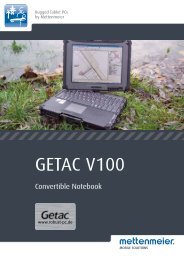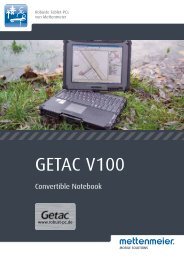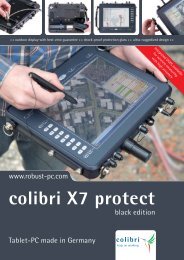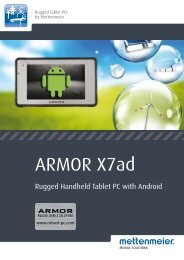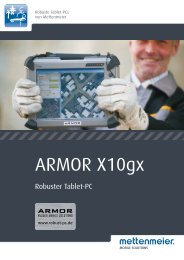microport colibri X5 - Robust-pc.de
microport colibri X5 - Robust-pc.de
microport colibri X5 - Robust-pc.de
Create successful ePaper yourself
Turn your PDF publications into a flip-book with our unique Google optimized e-Paper software.
Maintenance/Cleaning23.2 Cleaning the ComputerAs the <strong>colibri</strong> <strong>X5</strong> is an outdoor computer, cleaning the <strong>de</strong>vice does not play amajor role in the maintenance and retention of value. The tablet PC has been<strong>de</strong>signed such that it can tolerate dirt, so dirt and humidity do not affect ittoo much.4When cleaning the <strong>de</strong>vice:• Always keep the protective pane of the display clean. For <strong>de</strong>tailedcleaning instructions see section 23.1, Cleaning the Glass Pane.• Make sure you keep the cooling ribs on the un<strong>de</strong>rsi<strong>de</strong> of the <strong>de</strong>vicefree of dirt to ensure optimum cooling (remove dirt with a brush).• Keep the area around the PCMCIA sealing cap free of dirt to ensurethat it always seals tightly (wipe off with a damp cloth).• Do not let dirt get into the connectors at the back of the <strong>de</strong>vice (usethe sealing caps when not using the connectors). If dirt gets inbetween the pins, remove it by blowing it out with compressed air orby brushing it out with a small, hard brush.• The housing is ma<strong>de</strong> of robust ABS. Clean it with a damp cloth. Toclean persistent stains you can use glass cleaner or standard plasticcleaner. To remove grease or silicone traces useisopropyl alcohol orspirit.Attention: Never use nail polish remover, turpentine, thinner or similar. Theseaggressive solvents affect the plastic surface and even dissolve it.<strong>microport</strong> <strong>colibri</strong> <strong>X5</strong> 101