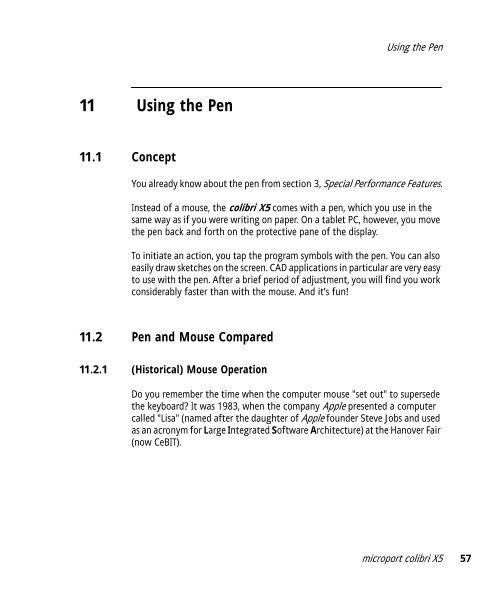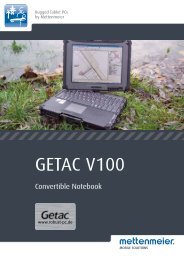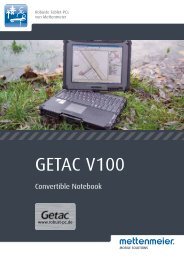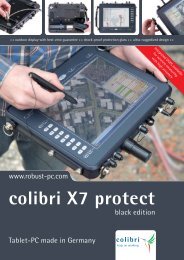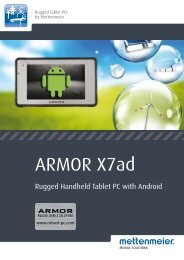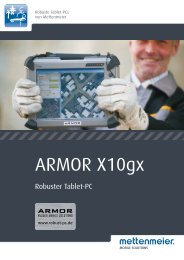microport colibri X5 - Robust-pc.de
microport colibri X5 - Robust-pc.de
microport colibri X5 - Robust-pc.de
Create successful ePaper yourself
Turn your PDF publications into a flip-book with our unique Google optimized e-Paper software.
Using the Pen11 Using the Pen11.1 ConceptYou already know about the pen from section 3, Special Performance Features.Instead of a mouse, the <strong>colibri</strong> <strong>X5</strong> comes with a pen, which you use in thesame way as if you were writing on paper. On a tablet PC, however, you movethe pen back and forth on the protective pane of the display.To initiate an action, you tap the program symbols with the pen. You can alsoeasily draw sketches on the screen. CAD applications in particular are very easyto use with the pen. After a brief period of adjustment, you will find you workconsi<strong>de</strong>rably faster than with the mouse. And it’s fun!11.2 Pen and Mouse Compared11.2.1 (Historical) Mouse OperationDo you remember the time when the computer mouse "set out" to superse<strong>de</strong>the keyboard? It was 1983, when the company Apple presented a computercalled "Lisa" (named after the daughter of Apple foun<strong>de</strong>r Steve Jobs and usedas an acronym for Large Integrated Software Architecture) at the Hanover Fair(now CeBIT).<strong>microport</strong> <strong>colibri</strong> <strong>X5</strong> 57