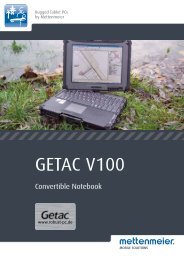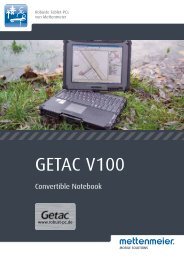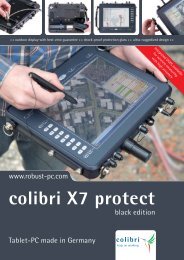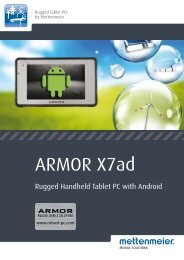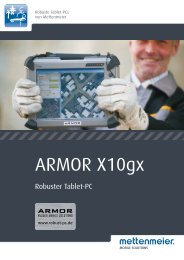microport colibri X5 - Robust-pc.de
microport colibri X5 - Robust-pc.de
microport colibri X5 - Robust-pc.de
You also want an ePaper? Increase the reach of your titles
YUMPU automatically turns print PDFs into web optimized ePapers that Google loves.
Warning SignalsThe battery is charged during mains operation. The LEDs remain litaccording to the current charge status while the battery is charging. Theflashing LED indicates the current stage (1-5) of the charging process.When all the LEDs go out, charging is completed and the battery is backto its full capacity. This is indicated by 5 glowing LEDS when you press thebattery test button.Note: Five flashing LEDs indicate mains operation without battery insi<strong>de</strong>.This is a warning always to shut down the system prior to pulling themains plug.10.4.1 Checking the Battery Charge State when the System is SwitchedOffYou can also have the battery charge state indicated when the system isswitched off. This is particularly useful if you use several batteries and cannotremember the charge state of the individual packs.Battery test buttonPower button4To check the charge state of the battery (when the system is switchedoff):1. First press the battery test button and, while holding it down, pressthe power button. You must keep the battery test button pressed, orthe <strong>colibri</strong> <strong>X5</strong> will start up.2. Now you can read the battery capacity from the red LEDs. First releasethe power button, then the battery test button.54Documentation