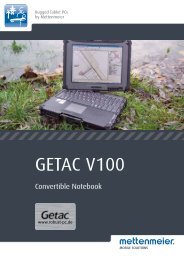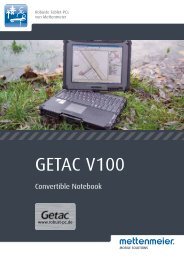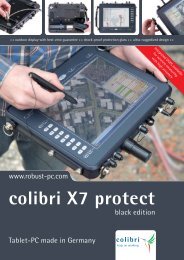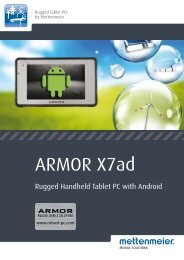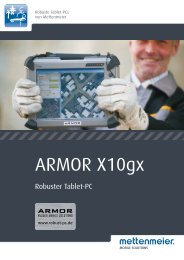- Page 1: microport colibri X5FDocumentationW
- Page 5 and 6: Contents12 Calibrating the Pen Inpu
- Page 7 and 8: Contents26 Recovering the Operating
- Page 9: Robust and Weatherproof - the colib
- Page 13 and 14: Overview of Functionality2 Overview
- Page 15 and 16: Overview of Functionality2.2 Techni
- Page 17 and 18: Special Performance Features3 Speci
- Page 19 and 20: Special Performance Features3.2 Ref
- Page 21 and 22: Special Performance FeaturesPoints
- Page 23 and 24: Special Performance FeaturesComfort
- Page 25 and 26: Special Performance FeaturesHint:Th
- Page 27 and 28: System Case4.2 CompartmentsThe tabl
- Page 29 and 30: System Case4.5 Stress ResistanceThe
- Page 31 and 32: Scope of DeliveryThe following figu
- Page 33 and 34: Cautions• Passive cooling only wo
- Page 35 and 36: Cautions• Do not throw the comput
- Page 37 and 38: Cautions• Never expose the exchan
- Page 39 and 40: Cautions• Due to the long battery
- Page 41 and 42: Cautions4To change the battery:1. T
- Page 43 and 44: Getting Started3. To set up the dev
- Page 45 and 46: Getting Started• If you press the
- Page 47 and 48: Power Management8 Power Management8
- Page 49 and 50: Power ManagementTo leave stand-by m
- Page 51 and 52: Cooling the SystemCaution:• The h
- Page 53 and 54: Warning Signals10 Warning Signals10
- Page 55 and 56: Warning Signals2. Until they are us
- Page 57 and 58: Warning Signals10.4.2 Battery Manag
- Page 59 and 60: Using the Pen11 Using the Pen11.1 C
- Page 61 and 62:
Using the PenThis is all fine until
- Page 63 and 64:
Using the Pen• In Germany, incide
- Page 65 and 66:
Calibrating the Pen Input System12
- Page 67 and 68:
Using the Tablet PC Software13 Usin
- Page 69 and 70:
Using the Tablet PC SoftwareNote: A
- Page 71 and 72:
Using the Tablet PC Software13.5 Wr
- Page 73 and 74:
Buttons on the Device14.3 Special F
- Page 75 and 76:
Status LEDs15 Status LEDs15.1 Batte
- Page 77 and 78:
LightingThe light of a fluorescent
- Page 79 and 80:
Charging the BatteryThe Li-Ion exch
- Page 81 and 82:
Charging the BatteryThe order in wh
- Page 83 and 84:
Charging the BatteryInsufficient co
- Page 85 and 86:
Connectors on the Device19 Connecto
- Page 87 and 88:
Connectors on the Device4To obtain
- Page 89 and 90:
Connectors on the DeviceThere are d
- Page 91 and 92:
Connectors on the DeviceThe functio
- Page 93 and 94:
Wireless Options20 Wireless Options
- Page 95 and 96:
Wireless OptionsHere are a few prac
- Page 97 and 98:
Wireless OptionsThe range is a good
- Page 99 and 100:
Carrying the Device21 Carrying the
- Page 101 and 102:
Storage22 StorageDue to the protect
- Page 103 and 104:
Maintenance/Cleaning23.2 Cleaning t
- Page 105 and 106:
Environmental Protection (Disposal)
- Page 107 and 108:
Installing SoftwareShare this folde
- Page 109 and 110:
Recovering the Operating System26 R
- Page 111 and 112:
Replacing the Hard Disk27 Replacing
- Page 113 and 114:
Travelling with the Device29 Travel
- Page 115 and 116:
Further Reading30 Further ReadingFo
- Page 117 and 118:
Technical DataSmart DeviceMonitorin
- Page 119 and 120:
Technical DataPCI/PNP Configuration
- Page 121 and 122:
Technical DataI/O Device Configurat
- Page 123 and 124:
Technical DataWatchdog Settings Sub
- Page 125 and 126:
Technical DataDiskette accessFixed
- Page 127 and 128:
Technical DataPassive TC1 Value 1,
- Page 129 and 130:
Technical DataDiscards changes made
- Page 131 and 132:
Technical Data31.3.4 Serial Interfa
- Page 133 and 134:
IndexAaccessories 1-29ACPI 1-46adap
- Page 135 and 136:
Internet 1-93IP 54 1-14, 1-34, 1-91