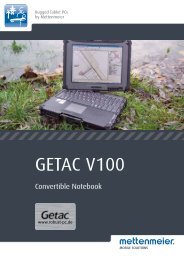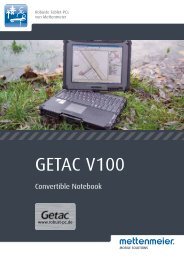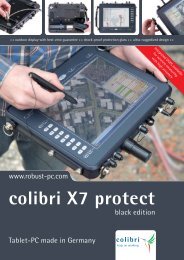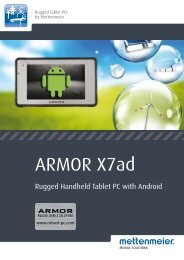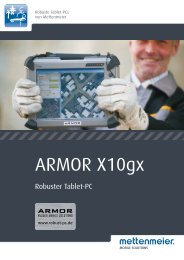microport colibri X5 - Robust-pc.de
microport colibri X5 - Robust-pc.de
microport colibri X5 - Robust-pc.de
Create successful ePaper yourself
Turn your PDF publications into a flip-book with our unique Google optimized e-Paper software.
Replacing the Hard Disk27 Replacing the Hard DiskThe <strong>colibri</strong> <strong>X5</strong> comes equipped with highly reliable notebook hard disks froma brand manufacturer. The data cylin<strong>de</strong>r has a 2.5 inch diameter (notebookstandard). The dimensions and attachment points are i<strong>de</strong>ntical for most of the2.5" hard disks on the market. This is also true for the electrical controls (44-pin IDE/ATA interface). Therefore it is usually no problem to replace the installedhard disk with another.The main reason for replacement is that after a while the original disk capacityno longer meets increased requirements. A <strong>de</strong>fective hard disk is rare but thismay also be a reason for replacement.4To have the hard disk replaced:1. Contact the qualified personnel of the manufacturer! Replacing thehard disk is not a big job but to do this the tablet PC must be opened,and without the required expertise you might damage components(thermal pad, CPU), see section 6.5, The Hid<strong>de</strong>n Interior of the <strong>colibri</strong><strong>X5</strong>.2. When the hard disk is replaced the operating system must be reinstalledand/or the existing data on the old hard disk must be transferred.You might also have to update the BIOS.Please send the computer in to us for this purpose. If data has to becopied, let us know in an accompanying letter. Do not forget tospecify the location of the data to be backed up and the password forfull control of the mobile computer.<strong>microport</strong> <strong>colibri</strong> <strong>X5</strong> 109