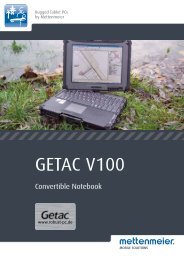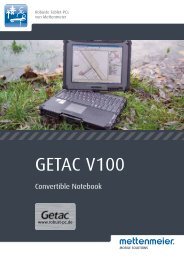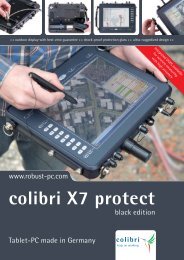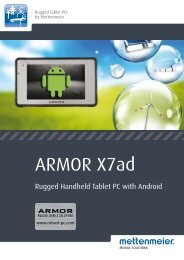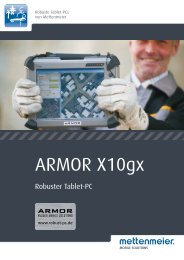microport colibri X5 - Robust-pc.de
microport colibri X5 - Robust-pc.de
microport colibri X5 - Robust-pc.de
You also want an ePaper? Increase the reach of your titles
YUMPU automatically turns print PDFs into web optimized ePapers that Google loves.
Warning Signals10 Warning Signals10.1 TemperatureThe <strong>colibri</strong> <strong>X5</strong> has integrated temperature sensors which are permanentlypolled in<strong>de</strong>pen<strong>de</strong>ntly of the operating system.10.2 OvertemperatureIf the internal temperature rises to a critical level, a warning signal sounds.You will hear a beep for one second, followed by a one-second pause. Thissequence is repeated for as long as overtemperature exists.4When you hear the warning signal, proceed as follows:1. Improve the cooling of the system immediately! For more informationsee section 6.1, Caution: Heat! and section 9, Cooling the System.The warning signal stops as soon as the internal temperature returnsto the permissible range.In normal operation (Windows with active power management "ACPI") amaximum ambient temperature of45° Celsiusis allowed for the <strong>colibri</strong> <strong>X5</strong>. Working at this outsi<strong>de</strong> temperature is verystrenuous, if not impossible, for people. But it is also a strain on thecomponents of the <strong>colibri</strong> <strong>X5</strong>. The critical components are the battery, thehard disk and the display. The battery in particular is subject to prematureaging un<strong>de</strong>r such extreme operating conditions.<strong>microport</strong> <strong>colibri</strong> <strong>X5</strong> 51