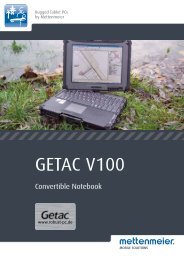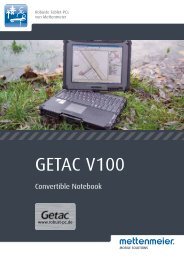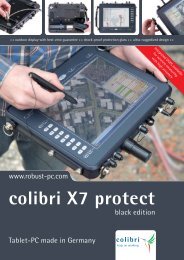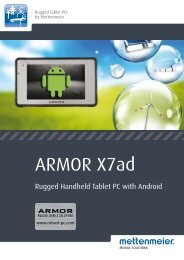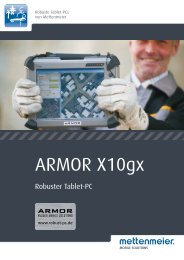microport colibri X5 - Robust-pc.de
microport colibri X5 - Robust-pc.de
microport colibri X5 - Robust-pc.de
Create successful ePaper yourself
Turn your PDF publications into a flip-book with our unique Google optimized e-Paper software.
Buttons on the Device14.3 Special Function ButtonsThe <strong>colibri</strong> <strong>X5</strong> is a true tablet PC (see section 3, Special Performance Features).You control it mainly with an (active) pen which is used directly on the display.Most program functions can be used with the pen, but there are also somesituations where you need keyboard functions without having to connect anexternal keyboard, e.g. for:• invoking the Task Manager• accelerating operation of the applicationEspecially regarding the last-mentioned subject the <strong>de</strong>livered softwareKeytweak can be very helpful. It lets you assign hotkeys (F1 to F5, Esc, Return)to meet the <strong>de</strong>mands of your application. You can find Keytweak on theoriginal users <strong>de</strong>sktop.EscapeF1 to F5ReturnThis button has the same function as the Escape key on a regular keyboard.As long as not re<strong>de</strong>fined by Keytweak the normal keyco<strong>de</strong>s are assigned to these buttons.This button has the same function as the Return key on aregular keyboard.<strong>microport</strong> <strong>colibri</strong> <strong>X5</strong> 71