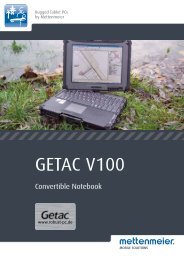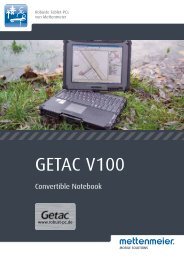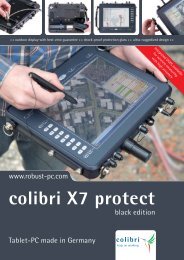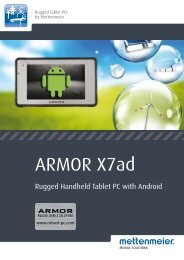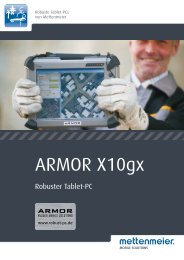microport colibri X5 - Robust-pc.de
microport colibri X5 - Robust-pc.de
microport colibri X5 - Robust-pc.de
You also want an ePaper? Increase the reach of your titles
YUMPU automatically turns print PDFs into web optimized ePapers that Google loves.
Installing SoftwareShare this fol<strong>de</strong>r andChange5. Click OK.6. Start Explorer on a PC that is connected to the same network (thefollowing applies to Windows XP ).7. Click the magnifying glass to search for Computers or People. Searchfor A Computer in the Network.8. The Computer Name field is displayed. Enter the network name ofthe <strong>colibri</strong> <strong>X5</strong>. You will find this name in the Control Panel of the<strong>colibri</strong> <strong>X5</strong> un<strong>de</strong>r System, Computer Name.Clicking Search should now find the tablet PC. Its name is displayed inthe big window on the right of the screen. Double-clicking on the nameshows you the share properties of the <strong>colibri</strong> <strong>X5</strong>, including the one youhave just set. If you are required to log in, enter the name of a local userof the <strong>colibri</strong> <strong>X5</strong>. Why not try "Administrator"?Now you can transfer your data by copying and pasting.25.2 Device-Specific DriversThe hard disk of your <strong>colibri</strong> <strong>X5</strong> contains a<strong>colibri</strong>-specific system directory: C:\SYSINSTC:\SYSINST contains the installation fol<strong>de</strong>rs with the drivers for the varioushardware components of the <strong>colibri</strong> <strong>X5</strong>:• Display,• Pen system,• Ethernet,...These drivers were already preinstalled on <strong>de</strong>livery.<strong>microport</strong> <strong>colibri</strong> <strong>X5</strong> 105