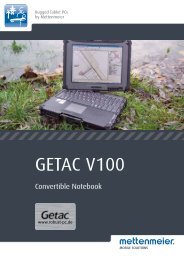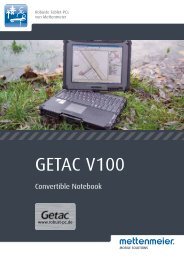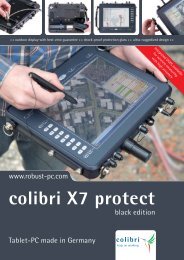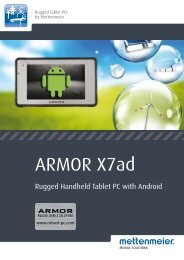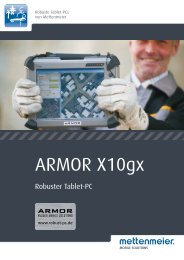microport colibri X5 - Robust-pc.de
microport colibri X5 - Robust-pc.de
microport colibri X5 - Robust-pc.de
Create successful ePaper yourself
Turn your PDF publications into a flip-book with our unique Google optimized e-Paper software.
Power ManagementTo leave stand-by mo<strong>de</strong>, you can either tap the display with the pen or pressone of the five buttons below the display.Attention: Only press the power button once to wake up the system.Impatiently pressing the button a second time may initiate hibernate mo<strong>de</strong>and make the system shut down!8.2 Background Information on Switching off the SystemYou switch the system to hibernate mo<strong>de</strong> by briefly pressing the powerbutton. This shuts down the system. The green operating LED goes out,indicating that the system is no longer running (see section 7.2, Switching theSystem On/Off).There are other possible ways of switching off the system:You can shut down the system gracefully and without losing data by selectingStart, Turn Off Computer...., Shut Down with the pen. In addition there isan emergency switch-off (see section 7.2, Switching the System On/Off).Pressing the power button for longer (> 4 seconds) also switches off thesystem. This functionality is part of the ATX specification for personalcomputers.Attention: Therefore be careful and do not keep the power button pressed fortoo long!We particularly recommend using hibernate mo<strong>de</strong>, whereby the system isswitched off completely. You can leave it in this mo<strong>de</strong> as long as you wantwithout losing any data.To continue working, simply switch the system on again. After a very shortboot process you can resume work exactly where you stopped.<strong>microport</strong> <strong>colibri</strong> <strong>X5</strong> 47