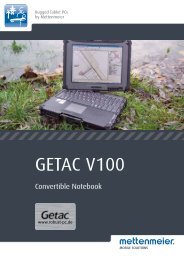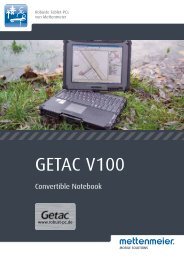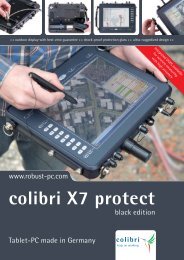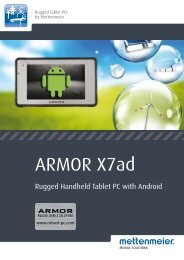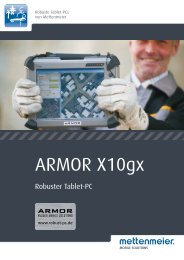microport colibri X5 - Robust-pc.de
microport colibri X5 - Robust-pc.de
microport colibri X5 - Robust-pc.de
Create successful ePaper yourself
Turn your PDF publications into a flip-book with our unique Google optimized e-Paper software.
Installing Software25 Installing Software25.1 Installing Application SoftwareThere are many possible ways of installing your programs on the <strong>colibri</strong> <strong>X5</strong>.444To install directly from CD:Connect an external CD drive to one of the two accessible USB ports andset it up (see section 19, Connectors on the Device).To install from the hard disk:1. Use the network interface (see below) to transfer the programinstallation files to the hard disk.2. Then start the program setup from the hard disk.Experience has shown that the latter is the better option, but not allprograms can be installed from a random fol<strong>de</strong>r.To enable data transfer via the network:1. Share drive C: of the <strong>colibri</strong> <strong>X5</strong> with other users. If you want to beon the safe si<strong>de</strong>, only share a <strong>de</strong>fined fol<strong>de</strong>r on this drive.2. Go to the share properties, for example by pointing (e.g. in Explorer)to the drive or fol<strong>de</strong>r you want to share and right-clicking 1 to openthe context menu.Select Sharing and Security.3. Click:Click here to share the drive anyway4. Enable the following check boxes:1. To right-click, hold down the button on the si<strong>de</strong> of the pen and tap with the tip104Documentation