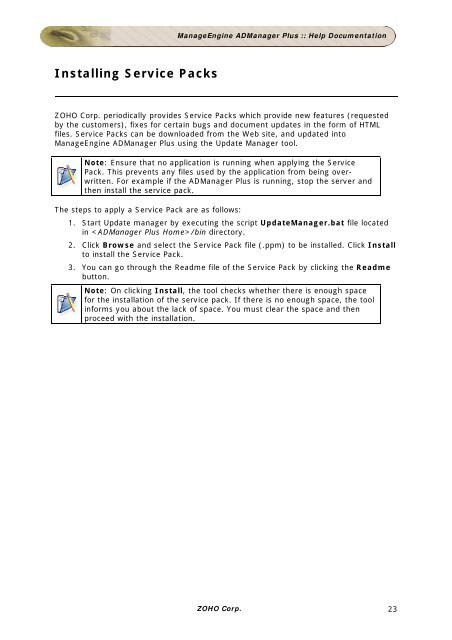ManageEngine ADManager Plus :: Help Documentation
ManageEngine ADManager Plus :: Help Documentation
ManageEngine ADManager Plus :: Help Documentation
You also want an ePaper? Increase the reach of your titles
YUMPU automatically turns print PDFs into web optimized ePapers that Google loves.
Installing Service Packs<br />
<strong>ManageEngine</strong> <strong>ADManager</strong> <strong>Plus</strong> :: <strong>Help</strong> <strong>Documentation</strong><br />
ZOHO Corp. periodically provides Service Packs which provide new features (requested<br />
by the customers), fixes for certain bugs and document updates in the form of HTML<br />
files. Service Packs can be downloaded from the Web site, and updated into<br />
<strong>ManageEngine</strong> <strong>ADManager</strong> <strong>Plus</strong> using the Update Manager tool.<br />
Note: Ensure that no application is running when applying the Service<br />
Pack. This prevents any files used by the application from being overwritten.<br />
For example if the <strong>ADManager</strong> <strong>Plus</strong> is running, stop the server and<br />
then install the service pack.<br />
The steps to apply a Service Pack are as follows:<br />
1. Start Update manager by executing the script UpdateManager.bat file located<br />
in /bin directory.<br />
2. Click Browse and select the Service Pack file (.ppm) to be installed. Click Install<br />
to install the Service Pack.<br />
3. You can go through the Readme file of the Service Pack by clicking the Readme<br />
button.<br />
Note: On clicking Install, the tool checks whether there is enough space<br />
for the installation of the service pack. If there is no enough space, the tool<br />
informs you about the lack of space. You must clear the space and then<br />
proceed with the installation.<br />
ZOHO Corp. 23