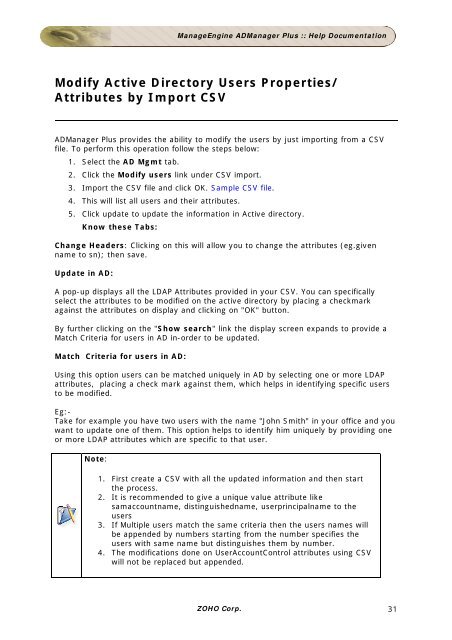ManageEngine ADManager Plus :: Help Documentation
ManageEngine ADManager Plus :: Help Documentation
ManageEngine ADManager Plus :: Help Documentation
Create successful ePaper yourself
Turn your PDF publications into a flip-book with our unique Google optimized e-Paper software.
<strong>ManageEngine</strong> <strong>ADManager</strong> <strong>Plus</strong> :: <strong>Help</strong> <strong>Documentation</strong><br />
Modify Active Directory Users Properties/<br />
Attributes by Import CSV<br />
<strong>ADManager</strong> <strong>Plus</strong> provides the ability to modify the users by just importing from a CSV<br />
file. To perform this operation follow the steps below:<br />
1. Select the AD Mgmt tab.<br />
2. Click the Modify users link under CSV import.<br />
3. Import the CSV file and click OK. Sample CSV file.<br />
4. This will list all users and their attributes.<br />
5. Click update to update the information in Active directory.<br />
Know these Tabs:<br />
Change Headers: Clicking on this will allow you to change the attributes (eg.given<br />
name to sn); then save.<br />
Update in AD:<br />
A pop-up displays all the LDAP Attributes provided in your CSV. You can specifically<br />
select the attributes to be modified on the active directory by placing a checkmark<br />
against the attributes on display and clicking on "OK" button.<br />
By further clicking on the "Show search" link the display screen expands to provide a<br />
Match Criteria for users in AD in-order to be updated.<br />
Match Criteria for users in AD:<br />
Using this option users can be matched uniquely in AD by selecting one or more LDAP<br />
attributes, placing a check mark against them, which helps in identifying specific users<br />
to be modified.<br />
Eg:-<br />
Take for example you have two users with the name "John Smith" in your office and you<br />
want to update one of them. This option helps to identify him uniquely by providing one<br />
or more LDAP attributes which are specific to that user.<br />
Note:<br />
1. First create a CSV with all the updated information and then start<br />
the process.<br />
2. It is recommended to give a unique value attribute like<br />
samaccountname, distinguishedname, userprincipalname to the<br />
users<br />
3. If Multiple users match the same criteria then the users names will<br />
be appended by numbers starting from the number specifies the<br />
users with same name but distinguishes them by number.<br />
4. The modifications done on UserAccountControl attributes using CSV<br />
will not be replaced but appended.<br />
ZOHO Corp. 31