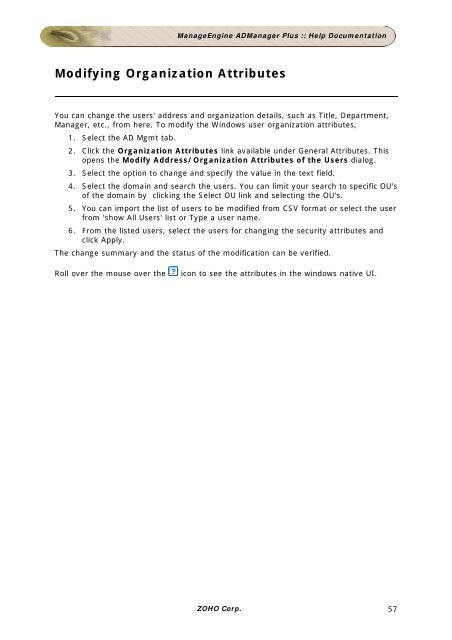ManageEngine ADManager Plus :: Help Documentation
ManageEngine ADManager Plus :: Help Documentation
ManageEngine ADManager Plus :: Help Documentation
You also want an ePaper? Increase the reach of your titles
YUMPU automatically turns print PDFs into web optimized ePapers that Google loves.
<strong>ManageEngine</strong> <strong>ADManager</strong> <strong>Plus</strong> :: <strong>Help</strong> <strong>Documentation</strong><br />
Modifying Organization Attributes<br />
You can change the users' address and organization details, such as Title, Department,<br />
Manager, etc., from here. To modify the Windows user organization attributes,<br />
1. Select the AD Mgmt tab.<br />
2. Click the Organization Attributes link available under General Attributes. This<br />
opens the Modify Address/Organization Attributes of the Users dialog.<br />
3. Select the option to change and specify the value in the text field.<br />
4. Select the domain and search the users. You can limit your search to specific OU's<br />
of the domain by clicking the Select OU link and selecting the OU's.<br />
5. You can import the list of users to be modified from CSV format or select the user<br />
from 'show All Users' list or Type a user name.<br />
6. From the listed users, select the users for changing the security attributes and<br />
click Apply.<br />
The change summary and the status of the modification can be verified.<br />
Roll over the mouse over the icon to see the attributes in the windows native UI.<br />
ZOHO Corp. 57