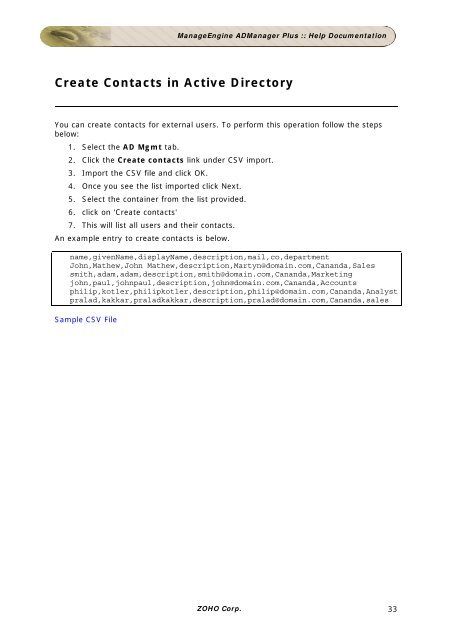ManageEngine ADManager Plus :: Help Documentation
ManageEngine ADManager Plus :: Help Documentation
ManageEngine ADManager Plus :: Help Documentation
Create successful ePaper yourself
Turn your PDF publications into a flip-book with our unique Google optimized e-Paper software.
<strong>ManageEngine</strong> <strong>ADManager</strong> <strong>Plus</strong> :: <strong>Help</strong> <strong>Documentation</strong><br />
Create Contacts in Active Directory<br />
You can create contacts for external users. To perform this operation follow the steps<br />
below:<br />
1. Select the AD Mgmt tab.<br />
2. Click the Create contacts link under CSV import.<br />
3. Import the CSV file and click OK.<br />
4. Once you see the list imported click Next.<br />
5. Select the container from the list provided.<br />
6. click on 'Create contacts'<br />
7. This will list all users and their contacts.<br />
An example entry to create contacts is below.<br />
name,givenName,displayName,description,mail,co,department<br />
John,Mathew,John Mathew,description,Martyn@domain.com,Cananda,Sales<br />
smith,adam,adam,description,smith@domain.com,Cananda,Marketing<br />
john,paul,johnpaul,description,john@domain.com,Cananda,Accounts<br />
philip,kotler,philipkotler,description,philip@domain.com,Cananda,Analyst<br />
pralad,kakkar,praladkakkar,description,pralad@domain.com,Cananda,sales<br />
Sample CSV File<br />
ZOHO Corp. 33