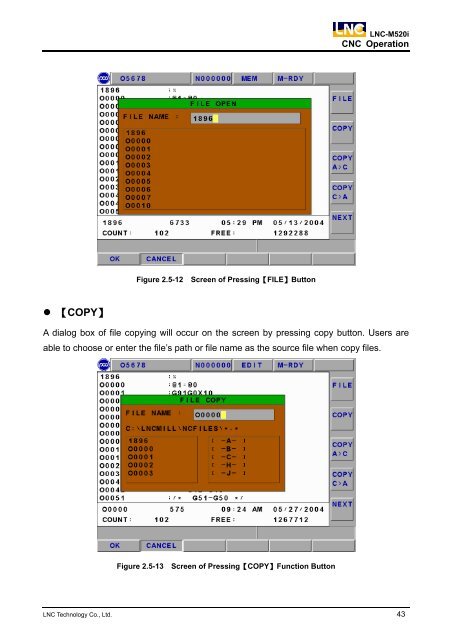Operator's Manual
Operator's Manual
Operator's Manual
- No tags were found...
Create successful ePaper yourself
Turn your PDF publications into a flip-book with our unique Google optimized e-Paper software.
LNC-M520iCNC OperationFigure 2.5-12 Screen of Pressing【FILE】Button• 【COPY】A dialog box of file copying will occur on the screen by pressing copy button. Users areable to choose or enter the file’s path or file name as the source file when copy files.Figure 2.5-13 Screen of Pressing【COPY】Function ButtonLNC Technology Co., Ltd. 43