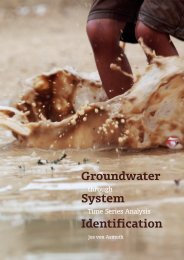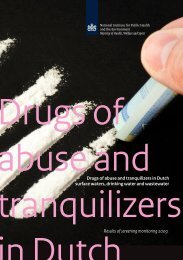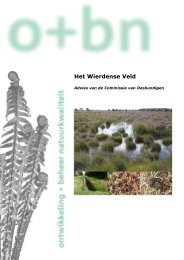Menyanthes User Manual - KWR Watercycle Research Institute
Menyanthes User Manual - KWR Watercycle Research Institute
Menyanthes User Manual - KWR Watercycle Research Institute
- No tags were found...
You also want an ePaper? Increase the reach of your titles
YUMPU automatically turns print PDFs into web optimized ePapers that Google loves.
4 <strong>Menyanthes</strong> overview4.1 Main functionalityThe main window opens automatically when <strong>Menyanthes</strong> is started. Initially, most of thefunctions and buttons are disabled. These functions become active when, for example, adatabase file (*.men, *.mat) is loaded via File and Open (see Figure 2).Figure 2: The main window of <strong>Menyanthes</strong>The main window consists of five different sections:1. A menu and toolbar.2. A ‘Map’ showing the location of the observation wells and the explanatory series(upper left).3. An ‘Observation Wells’ section (upper right).4. An ‘Explanatory Series’ section (lower right).5. A ‘Time Series Models’ section (lower left).The five sections are discussed in the following sections of this chapter. The main window isreferred to as ‘quadrant view’ because of the four parts underneath the menu and toolbar.4.2 The menu and toolbarThe menu bar and toolbar largely contain the same functionalities. For functions dealing withfile management, select File or use the following buttons:<strong>Menyanthes</strong> <strong>Manual</strong>© <strong>KWR</strong> - 12 -